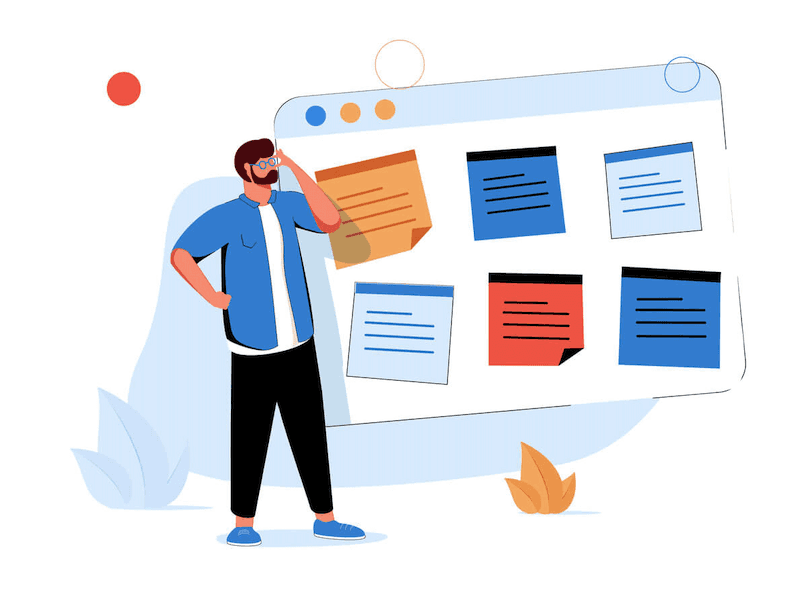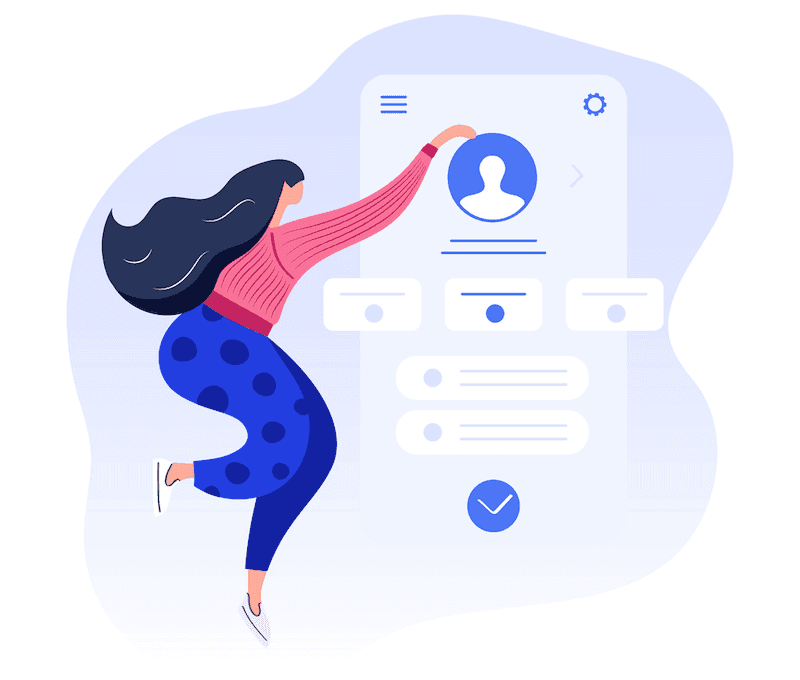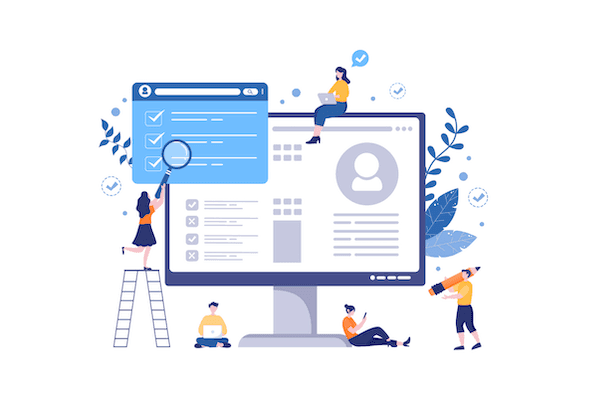AI User story mapping tool
for agile teams
Map the user journey and fill up with user stories
Why use user story mapping?
User story maps provide a better understanding of user needs and product features and better collaboration inside and outside the product team.
Engage with user personas through deep understanding of their needs.
Enrich user persona cards with unlimited details.
Build journeys for different user personas on the story map.
Pick one of the pre-made prioritization frameworks and rank user stories to focus on what drives you the most value.
Easily rearrange stories’ rank by drag and drop.
Simply add and organize the upcoming iterations, then schedule them on the timeline view.
Track team’s progression on the status reports without leaving the user story map.
“When I ask someone to explain their project, I can visualize what they're saying at the speed that they are explaining it. It's that easy to use. I use it to visually map any kind of project I'm involved in. From large scale software projects to planning my own home renovations."
Bram O.
Agile Coach
What is user story mapping?
How do you conduct a user story mapping session?
What does a story map consist of?
Who created story mapping? What is the history of user story mapping?
What is the story mapping process?
What is a user story workshop?
Why is story mapping important?
How do you make a physical story map?
What is the user story in Agile?
How to write a good user story?
What are the acceptance criteria for a user story?
What can story mapping be used for?
Who writes the user stories?
Who should attend a story mapping session?
What is the user persona on the story map?
What are releases?
How to brainstorm user stories?
Why is prioritization important when working with user stories on the story map?
What is the purpose of creating a product backbone?
How to convert a story map into a conventional product backlog?
What is the MVP release?
What is the difference between epics and user stories?