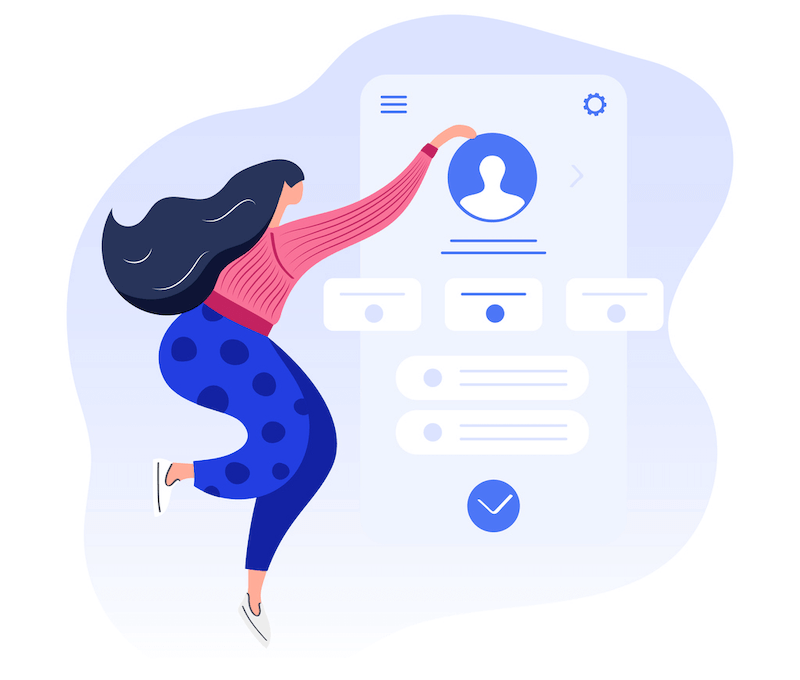How to add personas to a story map? To be honest several story mappers use top-level cards as persona cards and visualize user steps on the second level.
Contents
Adding personas to story maps takes a bit more work than that, but it’s not rocket science. In fact, it is very simple. All you need to do is choose a personality template, customize it, and then start adding it to your stories.
How to add personas to a story map using StoriesOnBoard?
You can assign personas to not only top-level story cards but also to lower-ranking ones. Simply open a story card and click on “assign persona” below. Choose which persona(s) you’d like to order to the selected card and hit enter. Try filtering by a persona to map out their user journey on the story map by clicking on “search & filter” and selecting “filter by persona”.
Can the StoriesOnBoard persona feature help those who are stuck? The answer is definitely YES. Not to mention that the StoriesOnboard app can do much more!
So let’s roll up those sleeves and get down to creating user personas and adding them to story maps.
First of all, let us define what user personas are about and why we should care about them.
Expand your knowledge, follow us for more!
Why user personas are needed for digital product development?
User stories and story maps are effective techniques for capturing and depicting the core functionality and creating an MVP of a digital product or service. User stories are written from the user’s perspective, so first we need to know and understand our target users. Then we can tell the product features as user stories about how they will use our product, what goals they want to achieve with that, what problems will our product solve, etc.
User personas are not just fancy names for user profiles, although that might be one of the reasons why people use them. A persona describes an imaginary character who represents a certain type of customer. You can think of them as fictional characters (think Sherlock Holmes) or real customers (think John Smith).
What are the pros of creating personas?
Keep user steps well-structured to reach the following opportunities:
- User activities are milestones where the user’s mindset changes. Describe users’ mindsets and behaviors at every stage you’ll find differences. Use this additional information to prioritize features or to improve the user experience.
- Take a deep dive into a selected part of the user’s journey. You can easily hide other non-relevant activities. Narrowing your scope lets you discover missing steps or additional ideas.
Creating user personas is a great help to describe our typical groups of users or customers. Those fictional characters can personalize the target users. Personas describe people who share similar characteristics. You should think of each persona as a single customer. Each persona needs to be described in detail, including his/her goals, motivations, pain points, expectations, and any other information that might be useful to know before starting development.
User personas are used to help understand the product development team user’s needs and behaviors. While they may not be able to tell us what we should build, they can give us insight into our users’ behavior and preferences.
Persona goals help us to better define the core functionalities of the product and they’re essential to the product strategy. We only need to answer the question of what the product needs to do to solve the problems of the personalities or to satisfy their needs.
Let’s talk a bit about the persona workflow
First, you need to explain to your product team what user personas are all about and how they can improve the design process. It is best to create a description of the personas together so that everyone can understand and relate to them.
It’s also good practice to print them out and post them somewhere and keep them in front of you at all times, to make it easier to remember the problems, goals, or needs of the user they personify.
We usually start by adding three or four personas and work out how they will use the most important features of the app. During iterative development, you can create additional new personalities sprint by sprint, or enhance the current ones by describing how they will interact with the newly defined features.
There is no standard way to describe personas. You can do it by listing, in short sentences, or by using a more descriptive approach (giving more information). Ultimately, do it in a way that is comfortable for you and the product development team.
How to add personas to a story map? Pro tips from StoriesOnBoard
Step 1 Create a persona card
- Come up with a name that fits the persona
- Define the age of this persona
- Choose an avatar, or search and upload a custom image
- Add a user role, position, job title, attitude, or another main characteristic that defines a group they belong
- Add key characteristics
- Find out their problems, goals, or needs that the product will solve or fulfill
Step 2 Assign personas to cards on the story map
- Add the personas to the specific activities based on their needs or goals
- You can add personas not only to the top-level cards of the story map – that top row is the backbone of your product showing all the high-level activities the user will complete while using your product – but to story cards as well
- As a workspace admin, you can create “global personas” for multiple story maps in your StoriesOnBoard workspace
Add personas to a story map, create an excellent user journey
Adding personas to story maps allows the product team and the Product Owner or Product Manager to synthesize personas and user journeys. StoriesOnBoard helps you to do it seamlessly.
By assigning a new persona to every individual user journey, you’ll be able to identify them easily. For example, you can segment your users into regular buyers and impulse buyers in a webshop project. Create different personas according to these behaviors.
By retelling the story of these personas you’ll recognize that they take different steps during the progress. For instance, the impulse buyer won’t browse product categories or compare products. On the contrary, she will buy a highlighted product after discovering it on the main page. Following this logic, assign personas to activity cards following their journey.
It is awesome because you can filter out non-relevant steps when focusing on a selected persona. For example, if you had duplicated user steps earlier, then merge the journey into one and assign them to your brand new personas.
Wrapping up
Story maps are great tools for organizing information into a visual format. They allow you to see the big picture at once and get a better understanding of the topic. The idea behind user personas is simple: create fictional characters using words and images to represent main user problems, needs, or goals. Then, connect these sections to the cards that describe the actions and form a bigger narrative.
If you want to improve your story mapping skills, then you should start practicing with user personas, and user stories.