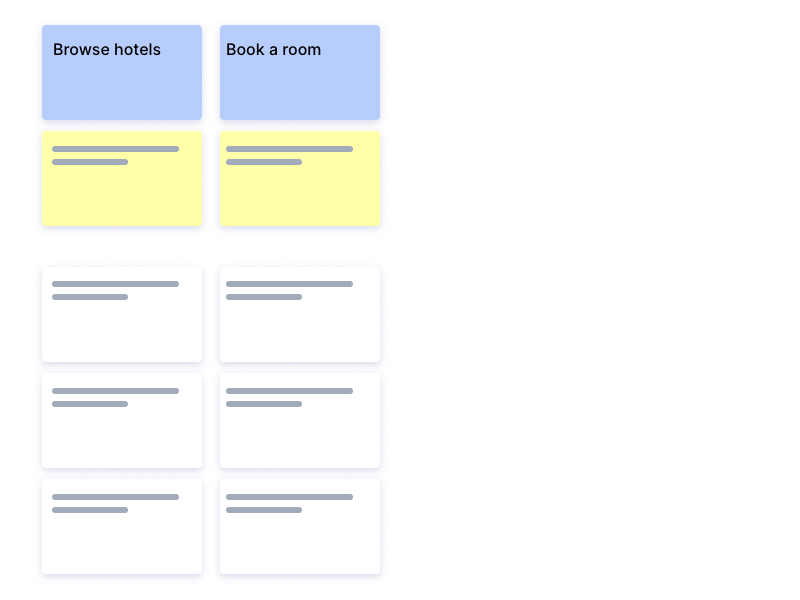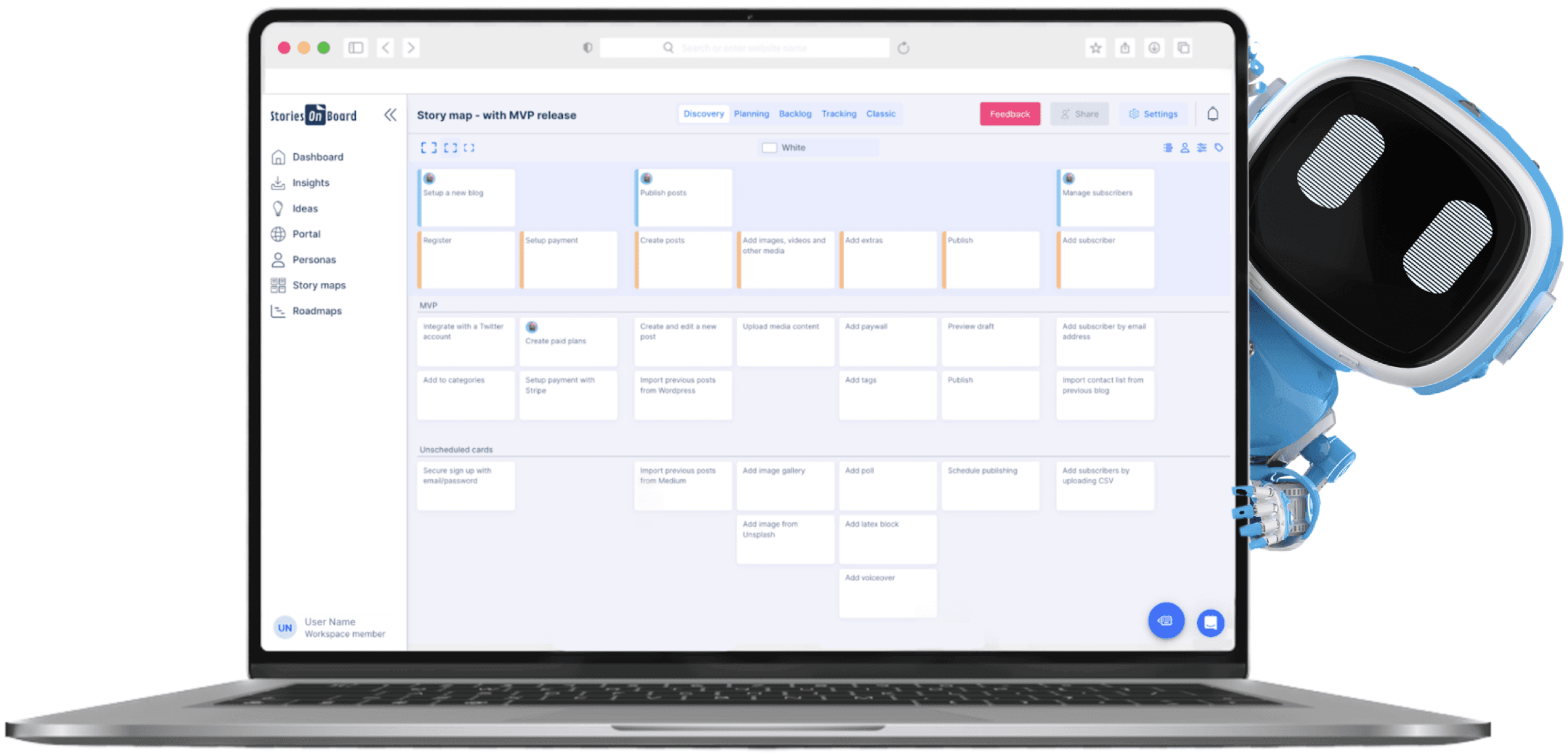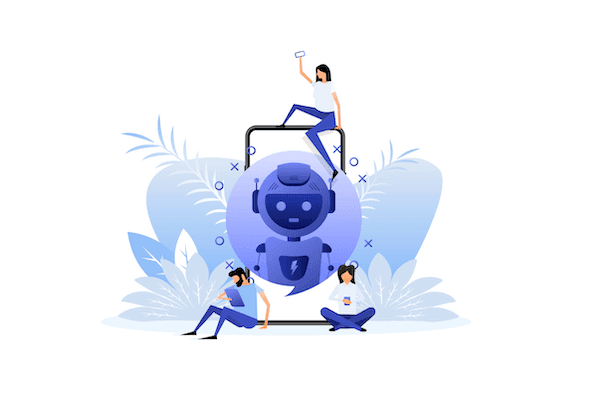Dozens of AI features
Brainstorm user stories
Collect acceptance criteria
List user goals
Map user steps
Collect subtasks
Write technical requirements
Collect more user goals
Extend user journey
Run INVEST Analysis
Write business requirements
Add improvement ideas
Priority assessment
Write PRD
Write release summary
Craft release announcement
How to use AI-generated user stories
Using AI-generated user stories can be a game-changer in speeding up the development of your project’s scope. Here's how you can make the most of it:
Start with a few stories, then scale up: The AI generator will provide you with the first dozen user stories based on your input description. If you want to generate more, sign up for a free StoriesOnBoard account, where you can add additional user stories with different scopes, giving you flexibility as your project evolves.
Manage irrelevant or low-priority stories: Not every AI-generated user story will fit perfectly into your current project scope. Some may be irrelevant or have a lower priority. You can easily manage this by storing these stories in a 'later' or 'low-prio' repository within StoriesOnBoard, keeping your workspace organized and focused on the tasks that matter most.
Review before the sprint: While the AI-generated user stories offer a solid starting point, reviewing each before placing it into your next sprint is crucial. This step ensures the user stories align with your sprint goals and meet the project requirements.
Collaborate with your team: Even though AI-generated user stories save time, discussing them with your team is essential. Through collaboration, you can extend the user stories with critical details or adjust them based on team input, making them even more effective.
Flexible formatting: The AI-generated user stories follow the standard format: "As a user, I want to...". However, in StoriesOnBoard, you can rewrite these stories using custom templates, giving you more control over the style and content while keeping everything aligned with your project's goals.
Incorporating AI-generated user stories’ll streamline the planning process, save valuable time, and ensure your team stays focused on the right tasks.
Pros and Cons of AI-Generated User Stories
- Time Efficiency: AI-generated user stories can rapidly generate an initial set of stories based on your project’s description. This speeds up the planning process, allowing teams to focus more on execution than brainstorming.
- Consistency: The stories follow a standard format ("As a user, I want to..."), ensuring uniformity across the board. This consistent structure can benefit teams looking to create well-organized and easily readable backlogs.
- Scalability: AI-generated stories are scalable. Users can expand the initial story set by signing up for a tool like StoriesOnBoard, adding more layers and scopes as their project evolves. This flexibility allows for easy adjustments and additions as needed.
- Idea Generation: AI can generate user stories that might not have been immediately obvious to the team, offering fresh ideas or alternative perspectives that could add value to the project.
- Collaboration and Flexibility: Once the initial user stories are created, teams can collaborate to fine-tune, extend, or modify them based on their discussions, ensuring alignment with project goals.
- Relevance: Not all AI-generated user stories may be applicable to your specific project. Some may be irrelevant or too broad, requiring manual filtering or adjustments. Stories that aren’t useful could clutter the backlog unless properly organized in a 'low prio' or 'later' repository.
- Lack of Context: AI-generated user stories lack the nuanced understanding that comes from team discussions and deep knowledge of the project. This means they may not capture the full scope or complexity of user needs without further refinement.
- Quality Control: While the AI saves time, reviewing and validating the user stories before adding them to sprints is essential. In some cases, generated stories might miss key details, requiring human intervention to ensure they meet project standards.
- Limited Creativity: AI can help generate standard user stories, but it may lack the creativity that comes from a human-driven brainstorming session. As a result, teams may miss out on more innovative approaches or unique problem-solving ideas that AI might not suggest.
- Over-Reliance on AI: Depending too much on AI-generated user stories may lead to underdeveloped or overly generic solutions if teams don’t take the time to thoroughly discuss and enhance the stories with more detailed, project-specific insights.
Boost your software projects with AI
Generate user stories, acceptance criteria, and even a story map in seconds.
Save time by writing user stories and more with AI
Craft a product backbone with goals, steps, user stories, and acceptance criteria in seconds
Speed up the backlog management by letting the AI writing user stories and acceptance critera
Generate release summaries and engaging announcements with a single click
Discover new initiatives with AI Assistance
Improve ongoing projects by adding new perspectives and feature ideas
Discovery feature ideas for your product goals
Identify and fill in gaps in narrative flow
Create user personas
Engage the team by generating user personas that align with product goals.
StoriesOnBoard AI can quickly generate multiple user personas for diverse audiences.
Customize persona details to suit specific product requirements.
Translate AI results into your language
Comprehensive language support including English, German, French, and more…
Write user stories, acceptance criteria, or release summaries in your language.
StoriesOnBoard AI answers in the selected language even with multi-lingual inputs.
Learn story mapping
with AI
Build an entire story map step-by-step from just a few details
Understand the essence of the narrative flow, user goals, and user steps
Practice writing user stories and acceptance criteria
"It offers far more than just the precise formulation of user stories. StoriesOnBoard AI is easy to use, fast as hell, and works like a pro, delivering inspiring new insights and reliable results."
Ashley
Product Owner
Got questions?
We've got answers!
Who’ll find this feature helpful?
Product Owners, Product Managers, Business Analysts, Developers, UX designers, and teams who are involved in software development.
How will this tool upgrade my process?
AI automates user story writing to help you get your project off the ground and have a starting point to discuss with your team.
Is AI user story writing reliable?
Absolutely! Our AI features ensure that user stories are accurate and relevant, so writing user stories is guaranteed to be more efficient.
Is it easy to learn to use?
Just go ahead! You can easily get started with AI user story writing or integrate our AI capabilities into your existing workflow.
More about user story writing and AI
User Story Templates vs. AI
Explore the benefits and limitations of user story templates and AI, and determine which approach may be the better fit for you.
Read more ->
User Stories vs Requirements
Understand the differences between user stories and requirements to make an informed choice.
Read more ->
Generate User Stories With AI Assistance
AI technology can help you generate user stories, saving you time and effort while improving the quality of your projects.
Learn more ->
AI for Product Managers
Understanding the basic techniques and tools that can help you create clear, concise, and effective user stories
Read more ->
StoriesOnBoard AI Guide
Here's an overview of the StoriesOnBoard AI functionalities and a complete description of how you can take the most out of StoriesOnBoard AI.
Read more ->
StoriesOnBoard AI Tutorial
Let’s explore how story mapping works and why you should use it if you are planning a software development project. Learn user story mapping step by step.
Watch video->