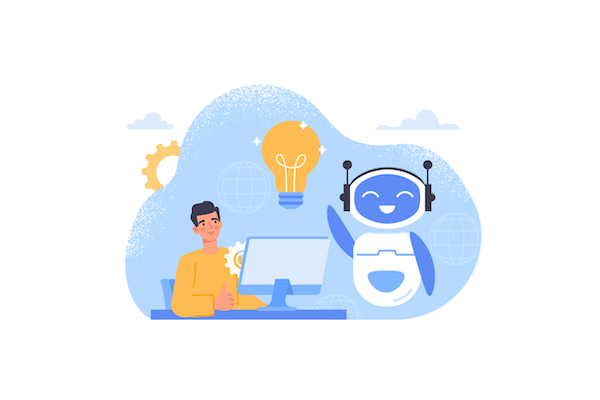When it comes to user story writing, are you hesitating between using traditional templates or relying on artificial intelligence? Both methods have their pros and cons, and choosing the right approach can impact the success of your project.
Traditional user story templates and user story examples have long been the go-to method for creating these essential project elements.
The debate between user story templates and user story generation with AI assistance is gaining momentum in the software development community these days. While user story templates offer structure and familiarity with best practices, AI presents an opportunity for innovation and time-saving.
Therefore, in this article, we will explore the benefits and limitations of user story templates and the power of AI, ultimately helping you determine which approach may be the better fit for your specific project needs.
Contents
What are user stories?
User stories are an essential component in the realm of agile software development.
They serve as a communication tool between Product Owners or Product Managers, development teams, and other internal and external stakeholders. User stories capture the needs and requirements of different types of users, define product features, and outline the desired functionality of a software product.
Unlike traditional product requirement documentation, user stories focus on the user’s perspective and the user’s goals rather than technical specifications, or the customer’s objectives.
User stories are concise, plain-language descriptions that convey the user’s goals, motivations, and the value they expect to gain from the product.
User stories are built using roughly the same formula. The most common user story format is this user story template:
As [user type or role], I want to achieve [end goal] to [do this].
User stories are typically written on story cards or sticky notes and are arranged on a user story map or the product backlog.
The purpose of user stories is to facilitate collaboration and help prioritization throughout the product lifecycle. User story templates help frame the team’s efforts with the product vision and goals. User stories are used to guide decision-making, support the dev team to work incrementally and provide a clear understanding of what needs to be built.
How to write really good user stories?
Choosing the right user story template is not enough. A good user story follows the INVEST criteria, which means it is Independent, Negotiable, Valuable, Estimable, Small, and Testable. It should be independent of other stories, allowing the development team to work on it separately. It should also be negotiable, allowing for discussions and modifications during the development process.
To write a good user story, the user’s goals and needs must be clearly articulated. This involves identifying the user persona and understanding their motivations and pain points.
Start with AI
Why use AI tools instead of user story templates?
When it comes to agile software development, creating effective user stories is crucial for product teams. User stories help teams understand who their users are, what their needs and goals are, and how the product can meet those needs.
Traditionally, good old user story templates have been used to structure and define these stories as a proven method to accelerate the process or help less experienced Product Owners.
However, using AI for user story writing brings several benefits that make it a preferred choice over templates.
Firstly, AI-powered user story creation is much faster. User story templates often require manual input, team discussion, and customization, which can be time-consuming, especially when dealing with a large number of user stories. AI, on the other hand, can automate this process and generate user stories quickly, allowing teams to discuss all of them later, and focus on other important tasks.
Secondly, AI-generated user stories can be more trusted than user story templates – if you use a really good tool, or very well-written prompts – to generate them. User story templates may result in generic and predictable stories that lack creativity and personalization. AI, on the other hand, in contrast to user story templates can analyze vast amounts of data, including user personas, product features, and other project details from the input, to generate more insightful and effective user stories that reflect the unique needs of the users.
In conclusion, choosing AI for user story writing instead of user story templates in an agile software development process brings numerous benefits over traditional user story templates. It streamlines the process and generates more trustworthy and personalized user stories. Ultimately, this leads to a more efficient and effective product development process.
The next step. after user story creation: working with user stories
Various methods can be employed to work with user stories, including user story mapping, where teams visualize the user journey and prioritize the software features. This method helps identify the most valuable functionalities and create a shared understanding among team members.
What are the benefits of user story mapping?
User story mapping is an agile method for product discovery that offers several benefits over traditional user story templates. Here are the main advantages of using user story mapping:
- Holistic view: User story mapping allows agile teams to get a holistic view of the project, the user journey, and the entire product development process. It helps them understand how each user story fits into the larger process and how it contributes to the overall product goals and vision.
- Improved collaboration: By visualizing the user journey and product functionality through sticky notes on the whiteboard, or online user story maps, user story mapping facilitates better collaboration and communication among team members. It ensures that everyone is on the same page and has a shared understanding of the product requirements.
- Prioritization and release planning: User story mapping helps product teams prioritize features and user stories based on their importance and impact. It enables them to identify the Minimum Viable Product (MVP) – and the following releases -, and focus on delivering the most valuable features to the users.
- Clear user goals: With user story mapping, teams can define clear user goals and align them with the product goals, and the customer’s requirements. It ensures that the development process is user-centric and that the software features being developed truly address the needs and expectations of the users.
- Flexibility: User story mapping allows teams to adapt and iterate on the product development process based on user feedback and changing requirements. It provides a flexible, agile framework for continuously improving the product based on real-time insights.
How to create a user story map?
Creating a user story map is a crucial step in the product development process. It helps agile teams align their product goals and functionality with the needs of their users. By visualizing the user journey and organizing user stories in a structured manner, teams can effectively prioritize and deliver valuable features.
When it comes to user story mapping, StoriesOnBoard is the #1 tool for product teams. It offers a user-friendly interface and powerful software features that simplify the process.
The main steps of creating a user story map involve:
- User personas and user goals: Identify the types of users and their goals for using your product.
- User journey: Map out the steps users take to achieve their goals, including any pain points or frustrations they may encounter.
- Product vision and goals: Define the overarching purpose and objectives of your product, or project.
- User stories: Break down the user journey into smaller, more manageable stories that capture specific user needs and actions.
- Prioritization: Arrange the user stories based on their importance and value to the users and the product goals.
- Iteration planning: Determine the stages of product development and assign user stories to each iteration or sprint.
StoriesOnBoard simplifies the user story mapping process by providing a collaborative platform with AI Assistance where teams can easily create and organize user stories into story maps.
With its drag-and-drop interface, teams can visually map out the user journey, prioritize stories, and track progress throughout the development process. It allows for seamless collaboration among team members, ensuring everyone is on the same page and working towards a common goal.
With StoriesOnBoard, product teams can effectively generate user story maps with or without AI assistance that drive the development of a valuable and user-centric product.
Let’s see how simple is it:
Who should participate in user story mapping?
The answer is simple: anyone who has a stake in the product. This includes the Product Owner, development team members, Product Managers, designers, and even representatives from the customer’s team, or support or sales teams. By bringing together a diverse group of people, user story mapping allows for a holistic view of the product and its requirements.
Including the Product Owner in the user story mapping process is crucial, as they have a deep understanding of the product vision and the needs of the target users. The development team members, on the other hand, bring their technical expertise to ensure that the user stories are feasible and align with the overall software architecture.
In addition, involving Product Managers, Designers, and representatives from customer support or sales teams brings in different perspectives and ensures that the user stories consider the needs and preferences of different user personas. This collaborative approach helps in identifying gaps, refining the product features, and creating a more effective user story map.
In summary, user story mapping is an inclusive, and collaborative process that requires the participation of various stakeholders. By involving the entire product team in this collaborative approach, user story mapping creates a shared understanding and leads to faster and more successful product development.
What happens after story mapping?
After user story mapping is completed, the next step is MVP slicing and release planning. This involves breaking down the user stories into smaller, actionable tasks that can be prioritized for development. The development team and the product owner collaborate to identify the minimum viable product (MVP) features that will deliver the most value to the users.
MVP slicing helps ensure that the development team can deliver a working product increment in a short timeframe, allowing for faster feedback and iteration. It enables the team to focus on the most critical software features and iterate based on user feedback.
Once the user stories are sliced, the team moves on to release planning. This involves identifying the user stories that will be included in each release and defining the release scope and timeline. The Product Owner, in consultation with the team, prioritizes the user stories based on factors such as business value, dependencies, and technical feasibility.
Additionally, after user story mapping and release planning, creating a strategic roadmap for the project is crucial.
A strategic roadmap provides a high-level overview of the product’s development journey. It outlines the major milestones, key software features, and the timeline for delivering them.
By creating a strategic roadmap, the product teams can align their efforts, ensure that the product’s vision and goals are communicated effectively, and have a clear understanding of the larger process of product development. It also helps in managing stakeholder expectations and communicating the product strategy to the internal and external stakeholders.
Summary
Using a user story generator can save you time and effort. You can say goodbye to examples, and templates, and spend time crafting agile user stories for hours.
We strongly recommend trying out our solution: just input your project details into StoriesOnBoard’s AI Assistant and let the generator do the work: you’ll get user stories, user steps, goals, and acceptance criteria properly arranged in a story map designed for your project. This gives you more time to focus on other important tasks and projects.

Build better products faster.
Get started with StoriesOnBoard today!
14-day Free Trial. No Credit Card is Required.