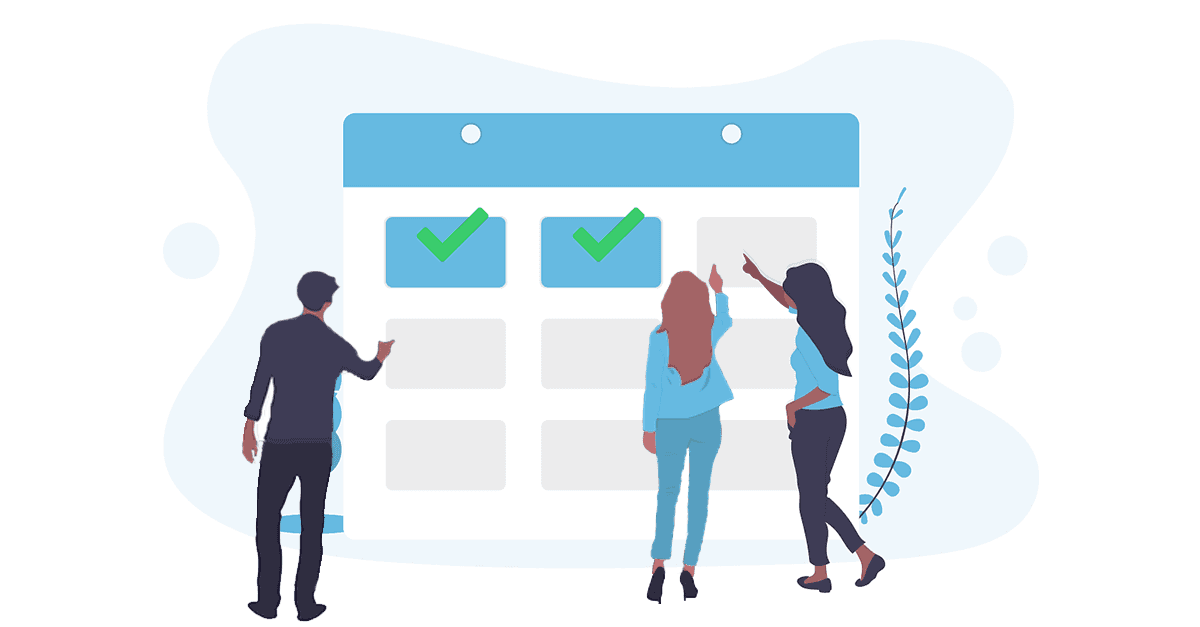Two-way, real-time sync between Azure DevOps and your story map
Build the backlog in StoriesOnBoard and send the card from the planned releases as a work item to Azure DevOps for development.

Story mapping
Lightweight solution for high-level planning
Time-saving story writing features
Brainstorming mode to involve team members

Backlog management
Enjoy the real-time updated two-way synchronization
Prioritize backlog items effortlessly
Boost visuality with custom labels and tags

Release planning
Create and schedule versions smoothly
Organize your short-term and long-term plans by drag&drop
Push a version to Jira when it's ready to execute
Connect story maps with Azure DevOps
Enjoy the user-friendly, visual workflow of story maps and integrate them with your Azure DevOps project.

Start planning from scratch
Three-level user story mapping
Fast story writing features
Add unlimited details, to user stories
Involve team members
Use the intuitive brainstorming mode to get all valuable ideas
Viewers can join to the workspace in real-time and can leave comments for free
User story maps are visual aid for non-technical stakeholders
Create user personas
Boost team's engagement
Create a compelling BIO
Assign personas to epics and visualize user journeys
“StoriesOnBoard helps us open our client’s eyes to the reality of their project, their budget, the timeline, and what their project will look like when we’re finished."
Matt Graham
Senior Project Manager
Seamless backlog management for Azure DevOps and TFS
Backlog management is easy in a visual story map that everyone can understand, and the real-time updates of user stories back and forth.
Hierarchy sync
Integrate the user story map to Azure DevOps project with just a few clicks
The levels on the story map will be synchronized to epics and user stories
Create versions on the story map, they are synchronized too
Always ready for the change
It's super easy to insert new stories in the middle of the backlog
Drag tasks between epics or releases with one movement
Use it to present the project's status

Product rediscovery
StoriesOnBoard can sync everything back and forth
Build a story map from a running Azure DevOps project with a single click
Select items to import depending on your project needs
“I often have meetings where we bring together a large group of offline and online stakeholders. StoriesOnBoard has helped me structure this meeting while we are brainstorming on product design and the E2E process.
The result is easily improved during follow-up meetings or exported to an Excel or PDF and shared within the organization."
Wouter H.
Chapter Lead
Visual iterations planning for your Azure DevOps projects
Plan the product backbone and releases with story maps, and sync the version structure and details in Azure DevOps.

Organize your short-term and long-term plans
Schedule versions smoothly, arrange them by drag and drop
Don't let the dev team's board overloaded, push user stories to Azure DevOps version by version
Preview what the next month or quarter look like
Implement your story map
Plan versions by arranging user stories by dragging and dropping
Sync version structure and version details to Azure DevOps project
Ongoing project? Import Azure DevOps backlog with just a few clicks

Relate articles: story mapping
for Azure DevOps software projects
Iteration planning
Issue trackers like Azure DevOps handle iterations well, but planning before launching can be tricky.
Read more ->
Release planning
In this article, we focus on how to plan a "big" product launch efficiently.
Read more ->
Story mapping with AI
Let’s explore user story and acceptance criteria generation with AI assistance
Read more ->
Story Mapping for
Azure DevOps FAQ
What does structure sync mean?
Which item parameters are synced?
Can I use custom statuses?
What if I use a different structure?
What if the project is already exist in Azure DevOps?
How can I sync if estimation units do not match story points?
Start story mapping today
Save time, and unlock the full potential of your software projects.
Unleash the power of
story mapping
StoriesOnBoard transforms your team’s collaborative workflow.
No more sticky notes, just a seamless planning process at your fingertips.
98.000
teams
160.000
story maps
200.000
satisfied users
Contact us
Explore StoriesOnBoard with a guided tour and discuss how it would fit into your processes