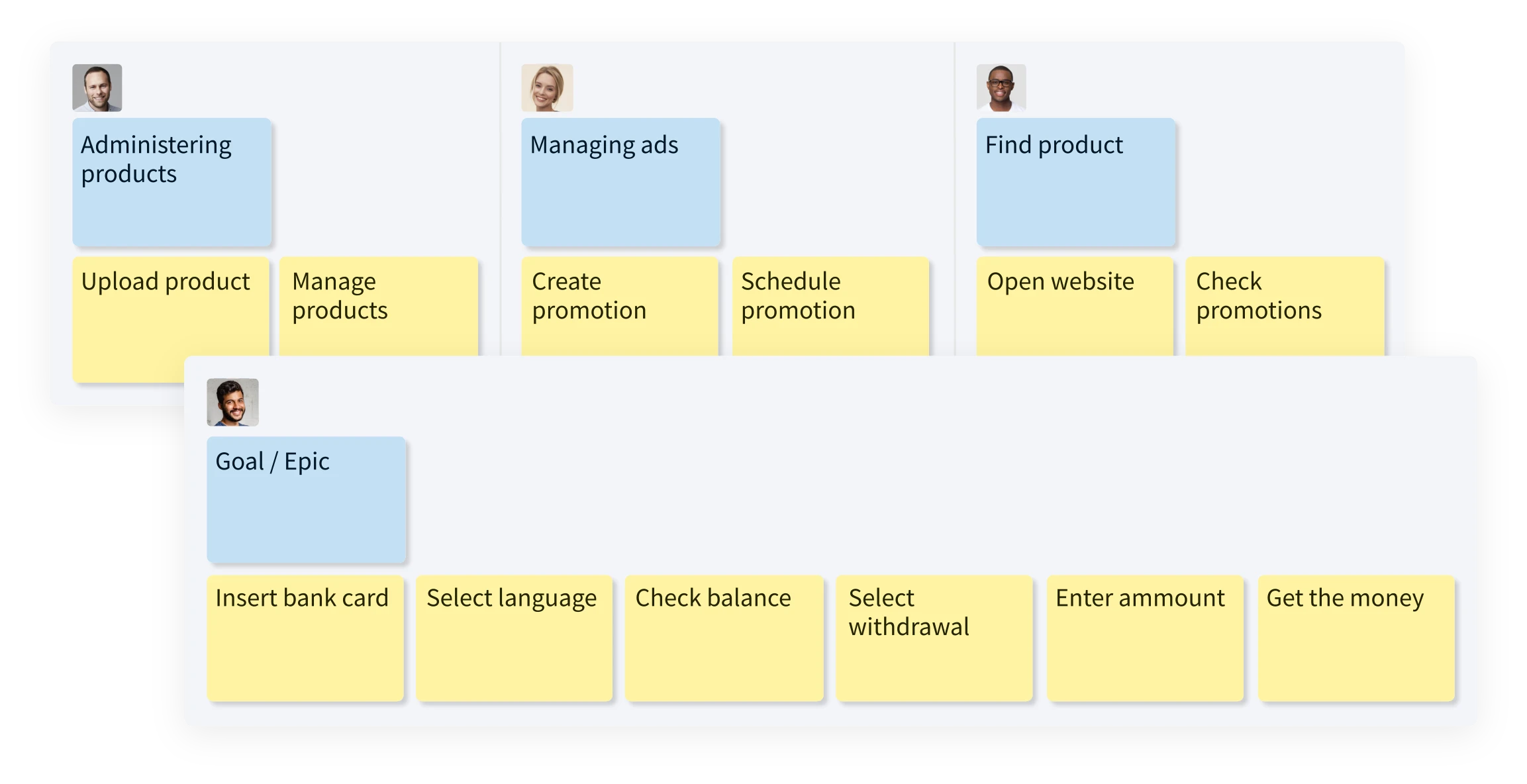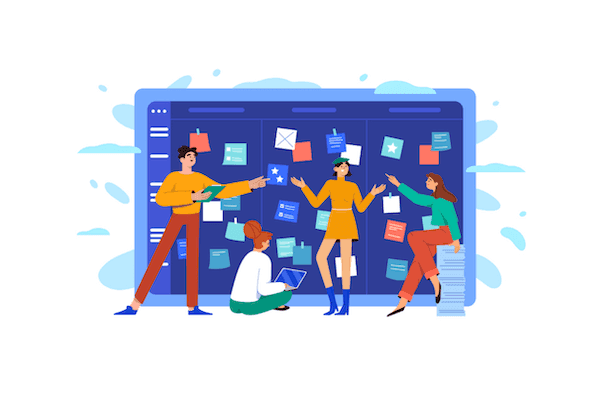Two-way, real-time sync between your story map and Trello board
With the powerful integration between StoriesOnBoard and Trello, you can plan more efficiently, and keep everyone up to date. Sync your Trello board with StoriesOnBoard in just a few clicks.
A complete view of your backlog
Organize your endless Trello lists into a story map and get a comprehensive picture of your project that all team members can understand.


Plan releases & sync them with your Trello board
Plan your releases easily with drag and drop. The product roadmap gives you a clear view of what the next quarter will look like. Release information is synchronized in real-time and highlighted on the Trello board.
Don't lose sight of the big picture
Follow the development process from a bird's eye view. Status changes are immediately synchronized with the backlog list and status reports. You can also receive custom notifications.

“Before we adopted story mapping, we were misusing Trello to handle both our in-sprint workflow and our longer range workflow across multiple boards, and while Trello is fine for our in-sprint workflow, every attempt to use it for the longer range planning would be a false start."
Dave Duchene
Cisco
Enjoy the enhanced workflow, the visuality, and the easy-to-understand complexity of story maps and integrate them with your Trello boards.
Ideate on a more inspiring platform
You can brainstorm with remote teammates in real-time. Write concise user stories and then detail them with requirements. Collect customer feedback tools and mockups on one platform. Synchronize all details with Trello.
Clear context leads to insightful ideas
Provide a context for brainstorming for the development team. All relevant information and tools are synchronized with Trello cards. Attachments can be accessed directly from Trello.

Invite stakeholders to brainstorm
Collect ideas on the backlog and push them to implementation when they are ready to be implemented. Interested people can join for free and leave productive comments without diving deep into software development.
Start story mapping today
Save time, and unlock the full potential of your software projects.
Get an overview of the product vision, features, and dependencies
The StoriesOnBoard power-up in Trello gives you a high-level and structured overview and you can easily track goals, steps, release details, and advanced estimation management.
Your process, your way
Organize backlog items in a way that fits to your product. Create your product backbone based on user journey, user steps or even product components.

Real-time sync
Tailor your tools to your process, not the other way around. Set up a custom workflow to manage ideas and plan spending.
Plan visually
Plan releases in StoriesOnBoard, then sync them one by one to the development team to keep them in focus.

Capture synergies between Trello and StoriesOnBoard
Connect your Trello board to StoriesOnBoard
Learn how can a story map interact with a Trello board and how to set up a Trello Ppower-up to connect StoriesOnBoard and Trello for two-way sync.
Read more ->
What is User Story Mapping?
User stories are a great way to define the functions and features of your software. They also help you align everyone involved in its development.
Read more ->
Trello integration tutorial
In this video, we'll show you how to set it up and get the most out of the two-way real-time sync between Trello and StoriesOnBoard.
Read more ->
How to create a story
map and sync it with Trello
Manage products and projects from the very beginning with a user-centric approach and build great software that users love.
STEP 1
Define user goals and discover activities. Prioritize tasks and slice out viable/working releases.
STEP 2
Set up workflows by syncing StoriesOnBoard and Trello to keep the status of your cards up to date.
STEP 3
Push the ready-to-develop tasks to the Trello board, separated from the feature ideas.
STEP 4
Keep your Trello board clean to stay focused while making sure all your data is safely stored in a visual way.
All about the Trello integration with StoriesOnBoard
Unleash the power of
story mapping
StoriesOnBoard transforms your team’s collaborative workflow.
No more sticky notes, just a seamless planning process at your fingertips.
98.000
teams
160.000
story maps
200.000
satisfied users
Contact us
Explore StoriesOnBoard with a guided tour and discuss how it would fit into your processes