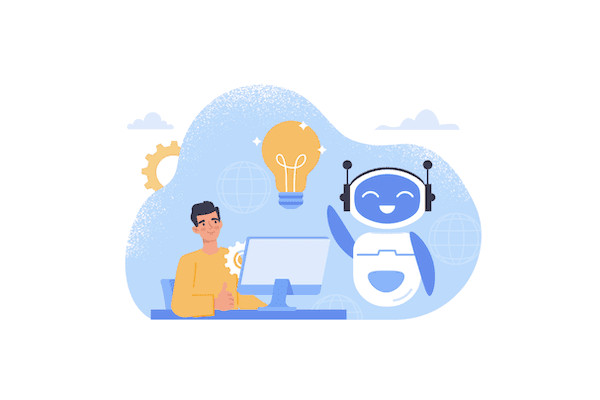What is user story mapping?
Online story mapping
PROS
Flexible – They’re move-able and easily share-able. You don’t have to commandeer the same room for 2 weeks because all you needs is access to the internet.
Maintainable – Easily maintained by the software, e.g. If you insert a new ‘post-it’ somewhere, everything automatically shifts along to create the space. Be that a day, or 6 months later.
Neat – This could be me, but it’s often really hard to read what someone wrote in a moment of exploration and design excitement. – Typed words are much more accessible, especially to those without context.
Detailed – Software is clever. With digital story maps you can introduce layers of complexity and intricacy without taking away from the top layer story map. This allows you to see the full solution, but also instantly delve into the weeds of the detail if you need too.
CONS
Cost – Normally a good tool costs something. It’s likely not a lot for the features you get, but it’s something to consider when compared to a few packs of sticky notes.
Collaboration – It can feel less inclusive as you’ll need an individual ‘scribing’ at the computer as the discussion takes place, when with a physical story map you can all be the artist.
See the whole – Unless you’re lucky to have a super large monitor it can be more tricky to take in the 40,000 ft view of entire product solution with a digital story map.
Offline story mapping
Offline (physical) maps normally involve post-it notes and a big wall. Teams gather around the space and stick up the post-its to show the user’s journey through the product.
PROS
Co-location collaboration – There’s something special about gathering a group of designers together to make a story map, with everyone desperately scribbling onto post-its. It feels raw and real!
Very flexible – Don’t like the sequencing of those features? Just move them, they’re sticky notes!
Inclusive – The wall will be large, there’s room for the full team to dig in and get creative. It gives everyone a shared experience.
See everything – A great advantage of physical over digital user story maps is you can stand back and take in the entire solution with a glance.
CONS
Location – In this digital, cross located world it can be hard to get everyone you need in a room and for enough time to create a physical story map.
Access – Once created, you can’t share the story map without moving the wall (or pictures…)! So for anyone not in that space, if your only artefact is that wall art, it can be hard to stay aware of the feature map.
Durability – A large story map will span multiple releases, likely over a long time period. It’s challenging to keep a wall of post-its relevant and safe enough to endure that full period, so you could easily lose your map. Even if you do, it’ll look pretty rugged by the end!
How to do story mapping?
Mastering user story writing
The basic techniques and tools to write excellent user stories.
How to Prepare for a Story Mapping Workshop?
Organizing and facilitating a story-mapping workshop can be a challenging task.
Story Mapping With AI
Learn user story generation and create a story map outline with AI assistance.
Learn more ->
User Story Templates vs. AI
Choosing the right approach can impact the success of your project
Unleash the power of
user story mapping
StoriesOnBoard transforms your team’s collaborative workflow.
No more sticky notes, just a seamless planning process at your fingertips.
98.000
teams
160.000
story maps
200.000
satisfied users
What is user story mapping
Story mapping is a collaborative and visual technique in which agile teams work together to plan new products or new product features.
How do you conduct a user story mapping session?
A story mapping session is typically a workshop where all Agile team members contribute to the creation of a story map by creating and discussing the user stories in the map and can see the general direction of feature development in the near future.
What does a story map consist of?
The story map consists of the backbone of the product, user activities, user tasks, user stories and releases, represented in a two-dimensional visual format.
Who created story mapping? What is the history of user story mapping?
Jeff Patton started using story mapping as a concept that complements the traditional backlog of user stories, providing a visual overview of the product in development through a simple two-dimensional structure.
What is the story mapping process?
The user story mapping process usually consists of the following steps:
1. Discovering project goals
2. User persona creation
3. User journey mapping
4. Coming up with solutions
5. Prioritizing
6. Slicing out the MVP and the release structure
What is a user story workshop?
The user stories workshop is the same as the story mapping session, where all members of the agile team contribute to the development of the story map, the prioritization of stories, and the discussion of the detailed functionality of each user story. The user story workshop also gives the agile teams the opportunity to clarify doubts and resolve conflicting views.
Why is story mapping important?
Mapping the story is important because it is extremely useful in providing a visual and two-dimensional picture of the full range of product features while allowing team members to see which features are being worked on in which release.
How do you make a physical story map?
To physically create the history map, start by drawing a horizontal line on a whiteboard or large piece of paper, on which you first write the most important user goals/activities from left to right.
What is the user story in Agile?
A user story in Agile is an elementary piece of a feature or product requirement that development teams can efficiently prioritize and estimate.
How to write a good user story?
A good user story is easy to read, written from the user's perspective, with a clear purpose and benefits, and clear acceptance criteria.
What are the acceptance criteria for a user story?
User story acceptance criteria describe what exactly qualifies or marks a user story as successfully implemented. In turn, it is the testing criteria that will ultimately result in the acceptance (or failure) of the implemented user story by the end users.
What can story mapping be used for?
The story map is used in conjunction with traditional agile development tools and as a tool to increase their effectiveness.
A traditional backlog is a linear tool that contains linearly defined epics, user stories that are difficult to create, especially as the product evolves or becomes more complex.
Story mapping is very effective because it is visual and gives all stakeholders an easy way to understand the big picture as quickly as possible.
Who writes the user stories?
The user story is written collaboratively by the agile team as it is developed to serve the needs of the end users, with different agile roles such as Product Manager, Product Owner, development teams, QA teams, and Scrum Master contributing in their own way to complete the story.
Who should attend a story mapping session?
Typically, a story mapping session is attended by all agile teams or roles, including but not limited to end users, Product Managers, Product Owners, Business Analysts, Architects, Developers, QA teams, Design teams, Project Managers or Scrum Masters.
What is the user persona on the story map?
User personas are fictional and generalised characters that represent the target user group of the product or solution being built. They share common characteristics/patterns/beliefs. Typically associated with an image of a representative persona. For example, the target user of a given product is a working professional who is in a certain age range, has a certain salary range, and has a certain hobby.
What are releases?
Releases are pieces of functionality, user stories that end users can use at the end of the release or at the end of the release timeline.
The process of slicing the backlog into releases is an iterative activity, where the prioritized user stories from the backlog are put into releases. It also takes into account dependencies and other limits between user stories.
How to brainstorm user stories?
The brainstorming of user stories can be carried out using the following best practice techniques, such as raising ideas, ranking ideas and then flagging the most useful ideas for further reflection.
Why is prioritization important when working with user stories on the story map?
Prioritization is key when working with the user stories in the story map, as it helps stakeholders reach a consensus on which requirements are more valuable and feasible than others.
What is the purpose of creating a product backbone?
The goal of creating the backbone of the product is to design the core features or user activities of the product being built in such a way that it represents the customer experience/journey of the product on the horizontal axis.
How to convert a story map into a conventional product backlog?
Typically, the history map can be converted into a traditional product list by integrating the right tools such as Jira, Trello, Azure DevOps.
Such integration supports the mapping of user activities and epics to the epics of the traditional product map, while user stories are mapped to the corresponding user activities/epics.
What is the MVP release?
The MVP (Minimum Viable Product) or MVP release is a combination of user stories from different epics that give customers a marketable slice of product minimalism. MVP also facilitates the collection of early feedback from users.
What is the difference between epics and user stories?
In agile software development, epics are a summary of a feature of the product. User stories are often part of the epic and describe specific user actions that need to happen to achieve a larger goal.