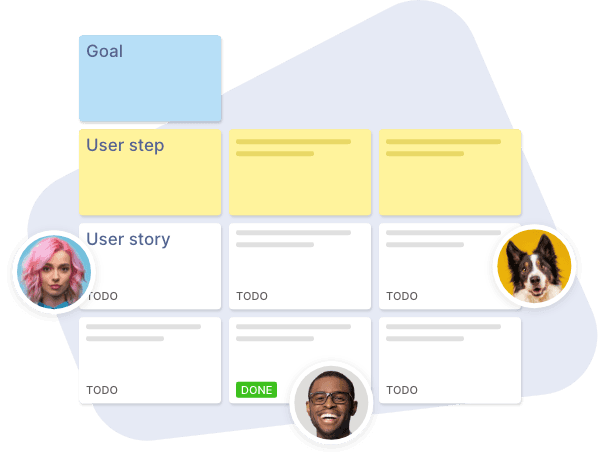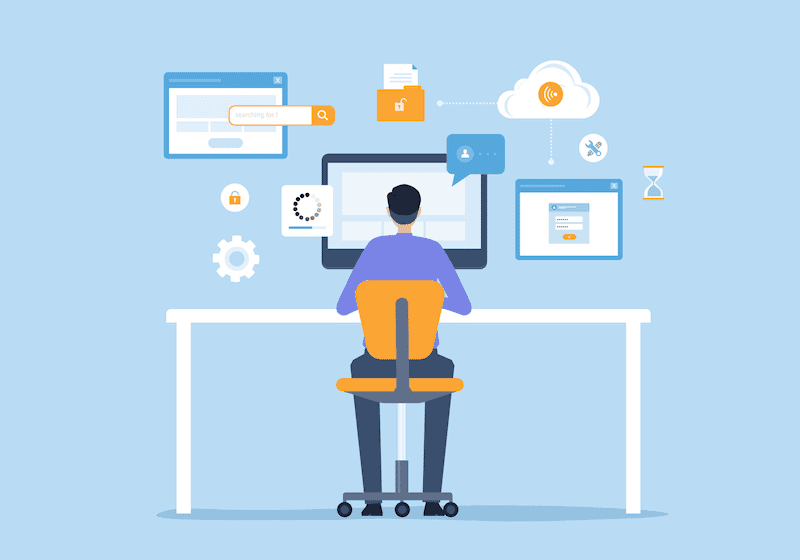Two-way, real-time sync between Jira and your story maps
With the powerful integration between StoriesOnBoard and Jira, you can plan more efficiently, and keep everyone up to date. Sync StoriesOnBoard with Jira in just a few clicks.

Story mapping
Lightweight solution for high-level planning
Time-saving story writing features
Use the brainstorming mode to involve team members

Backlog management
Enjoy the real-time updated two-.way synchronization
Prioritize backlog items effortlessly
Boost visuality with custom labels and tags

Release planning
Create and schedule versions smoothly
Organize your short-term and long-term plans by drag&drop
Push a version to Jira when it's ready to execute
“I love how easy it is to build out and arrange/rearrange a story map. The navigation features are very easy to pick up."
James Childs
Scrum Master
Story mapping solutions
for your Jira project
Get a deeper understanding of the product and its key values before implementation. Visualize dependencies among user goals, user steps, and user stories with story mapping.
Create user personas
Increase visual support for project management and team engagement with user personas
Create a compelling BIO, adding details for better understanding.
Assign personas to epics and visualize user journeys.
Start planning from scratch
Three levels of user story mapping for effective product discovery
User story writing feature set - writing and collecting user stories is extremely simple
Add unlimited details, attachments, or comments to user stories.
Involve team members
Use the intuitive idea exchange mode to get all the valuable ideas you need
Viewers can join the workspace in real time and leave comments for free
User story maps provide visual aids for non-technical stakeholders.
Seamless backlog management for Jira Cloud and Jira Server
Manage your backlog easily in a visual story map that everyone can understand, and save extra work: the integration updates user stories back and forth in real time.
Hierarchy sync
Integrate the user story map into your Jira project with a few clicks
Story map levels are synchronized with epics and user stories.
Create versions of the story map that are also synchronized.
Synced details
Descriptions and story points are mirrored and updated
Create easy-to-understand specifications
Track current iteration with real-time updated user story status.
"Two way sync makes it an easy choice no matter what engineering or development team prefers."
Daniel Swid
Agile Engineering & Customer Innovation
Connect StoriesOnBoard to your favorite Jira products
With two-way syncing, you can push story map cards from StoriesOnBoard to Jira instantly, or if you use release synchronization, you can push all of your cards from that release to Jira.
Organize your plans
Schedule versions seamlessly, drag and drop to sort them
Don't let your development team's whiteboard get overloaded, push user stories from version to version in Jira
Preview what the next month or quarter will look like
Implement your story map into your agile framework
Planning versions is extremely simple by the drag-and-drop arrangement of user stories.
Sync version structure and version details to the Jira project
Ongoing project? Import Jira backlog with a few clicks
Discover ways to develop story maps within Jira projects
User story mapping is a visual product design method originally designed for whiteboards or office walls. It's very intuitive, so it's easy for non-technical participants to learn - and their involvement adds value to the design process.
Thanks to online tools, the process has moved to virtual whiteboards and can be easily integrated into a JIRA project. Let's take a look at how the story mapping method works in 5 short steps.
Build the backbone of the product or project
User story mapping expends a lot of effort focusing on the end user, so you need to frame the problem and the user's goal(s).
What are the main requirements that need to be satisfied using the product?
Let's write down these goals in a narrative flow if it's possible.
Brainstorm all this with a team.
Build the backbone of the story map
Now we have the product backbone, let's find out how to solve some steps. You don't need to think in features, just write down the user stories.
E.g. "As a visitor, I want to land on a clear, easy-to-understand website".
Add user personas, notes, and useful ideas to each card.
Prioritize user stories on the story map
Prioritize key user stories that are of higher value or can be easily developed.
To do this, you can choose the prioritization method available in the app or you can choose your own.
Display the priority order of user stories on the story map: drag the high-priority cards on top of the others.
Slice the story map into JIRA versions
To schedule the development process, the backlog should be sliced horizontally into releases.
Frame the MVP by putting the cards in the first release. Re-tell the narrative flow of user stories so as not to miss anything important.
The next step is to group the user stories around the features that work and schedule the next releases.
Push user stories to Jira
Top-level story cards can be synchronized as epics, and user stories remain the same in Jira after the integration is set up.
Depending on the size of your backlog, you can synchronize goals with epics ors steps with epics.
You can also send the backlog per release to keep your JIRA project clean. You can then break down user stories into tasks in the issue tracker tool.
All about Jira integration with StoriesOnBoard
Connect StoriesOnBoard to Jira Cloud or Jira Server and enjoy real-time and two-way syncing.
The setup process only takes a few clicks.
Related articles on
Jira and story mapping
Product discovery with Jira in 10 steps
Learn how to integrate a visual solution for product discovery into the JIRA project
Learn more ->
All you need to know about JIRA integration
Connect StoriesOnBoard to Jira and enjoy real-time and bidirectional syncing.
Learn more ->
Save time with AI story mapping
Let’s explore user stories and acceptance criteria generation with AI assistance.
Learn more ->
Unleash the power of
story mapping
StoriesOnBoard transforms your team’s collaborative workflow.
No more sticky notes, just a seamless planning process at your fingertips.
98.000
teams
160.000
story maps
200.000
satisfied users
Contact us
Explore StoriesOnBoard with a guided tour and discuss how it would fit into your processes