Product discovery with JIRA can be annoying, because of the lack of discovery features. If you miss a thorough product discovery phase, you’re risking a failed product.
Follow us to learn how to integrate a visual solution for product discovery into the JIRA project. At the end of the article, you’ll find a guide showing you how to design products effectively for JIRA.
Contents
JIRA as a project management tool provides powerful features for running the dev work, but writing precise user stories and epics slows down or even interrupts the ideation. In addition, collecting ideas into a flat backlog is far from creative and fruitful brainstorming.
As a result, the product team will be demotivated, deliver poor ideas, leave holes in the product backlog, and lastly, you’ll deliver a bad product. So, you need to find a lightweight, easy-to-learn, and intuitive solution for product discovery …that helps you:
- involve and engage non-technical product members,
- inspire the product team to deliver upon all valuable ideas,
- build a shared understanding of the product,
- continuously improve the project’s execution,
- offer opportunities for continuous product discovery.
Product discovery tools for JIRA projects
As we’ve mentioned before, flat backlogs don’t facilitate brainstorming sessions. This is why agile experts have come up with several visual techniques for product discovery. Some of the most frequently used methods are:
- mission briefing,
- impact mapping
- validation field,
- adaptable product discovery,
- and user story mapping.
JIRA supports some of these techniques, but usually in a quite limited way, so teams usually look elsewhere for easy-to-use, visual tools to facilitate the discovery process.
Some tools provide teams with a lot of flexibility for discovery such as Miro, while other tools are built on a bit stricter methodology.
How to decide on what tools to use for product discovery in Jira projects?
It’s completely up to how experienced your team is or how much experience you have as a Product Owner, Product Manager, or Dev Team Leader. Usually, people with many years of experience in this role prefer a lot of flexibility and freedom since they usually have the project already mapped out in their minds before discussing it with the team.
Following strict methodologies might be too limited for some. However, for POs at the beginning of their career in product management, it might be very helpful to have some guidelines on how to conduct the entire process.
Another important factor to consider is integration with JIRA. While some tools only facilitate the discovery phase and are used only once, other tools might support iteration planning and backlog grooming further on. If you plan on going back to the tool, it’ll help you a great deal if it syncs with JIRA automatically and you don’t have to do it by hand.
Expand your knowledge, follow us for more!
User story maps for effective product discovery with Jira
The main benefit of using story maps for product design is getting a deeper understanding of the product and its key values before implementation. Jeff Patton – known as the father of user story mapping – dreamed of an intuitive solution for visualizing dependencies among user goals, user steps, and user stories with sticky notes.
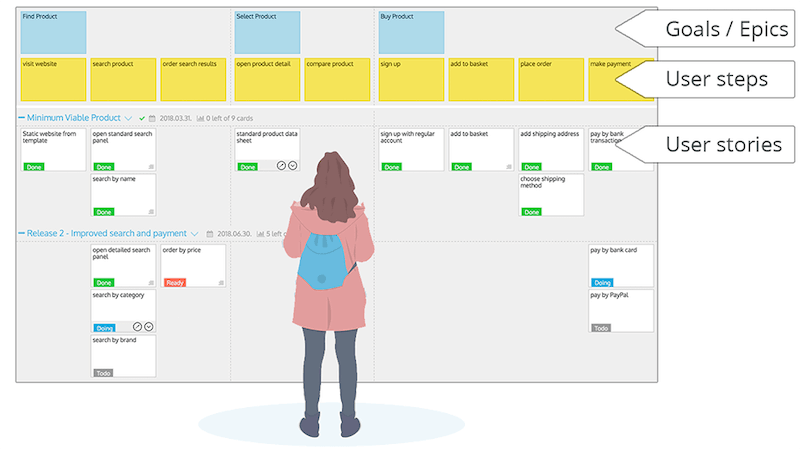
This visual layout supports the understanding of the product team and it was easy to understand for non-technical stakeholders too. Although it works adequately on the office wall, building virtual story maps has further benefits such as online collaboration with remote teams and direct integration into a JIRA project. Online story mapping tools offer several solutions to widen the usage of user story maps, such as:
- support the ideation phase
- provide features for prototyping/versioning
- help estimate and roadmap the product
- deliver real-time updated status reports for product owners and stakeholders
Now, take a look at how the product discovery works using a story map and a linked JIRA project.
Expand your knowledge, follow us for more!
Steps of the product discovery with JIRA
I didn’t want to make up a revolutionary product discovery process, so I’ll go through the most authentic and known steps of the process that apply to any JIRA project. You can add or leave in steps depending on your needs.
1. Frame the problem
The first (and maybe hardest?) step of product discovery is high-level thinking. What is the main problem, that a product can solve? Solving a problem, that is painful for a group of customers, is the key to product success. So let’s start with discussing the pain, by the end of which you should be able to describe it in one sentence. For example, “I’m struggling with finding a cheap hotel” or “Product owners are struggling with involving executives in the project”. Then you should find the real solution for that, e.g. “Compare the hotels and make a list of the cheapest hotels” or “Intuitively visualize the product backlog”. Framing a problem often requires us to think in different ways.
To learn different techniques for framing and reframing the problem, please read Lillian Xiao’s article “A guide to problem framing”. When starting a project in StoriesOnBoard you can easily write down all basic information on the story map. I recommend not skipping this step; showing the main goal of the product keeps the team focused.
2. Define the target audience
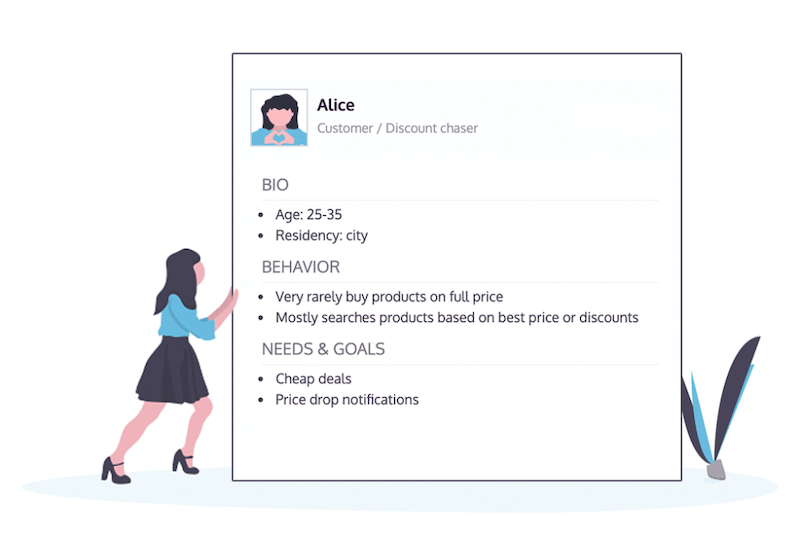
When you’re talking about the customers’ pain or needs, you can’t avoid knowing the target audience. There is no way to add user personas to a JIRA project, that’s why you need to create them during the product discovery process. Creating user personas helps you dive deep into the end user’s brain.
To support design thinking create user personas. Try to collect all the crucial information about them: BIO, needs, fears, goals, behavior, etc. To write inspiring persona cards read the related article. Dealing with multiple user personas? Try to use the same BIO structure, to make them easy to read.
3. Collect user goals
These are still high-level goals, you don’t need to think about user stories or features, but you can turn these goals into JIRA epics later. Try to use short titles during the brainstorming and complete them with additional details when needed. All the noted information can be synced after integrating the story map into the JIRA project.
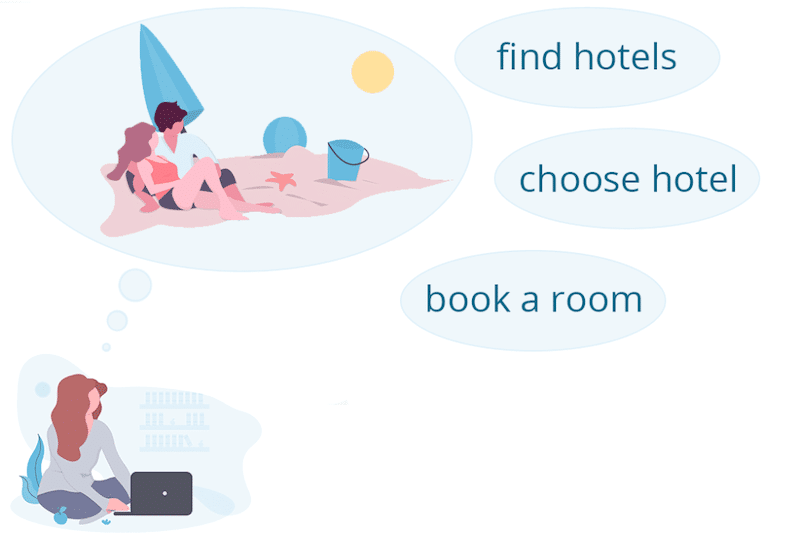
4. Map the narrative flow
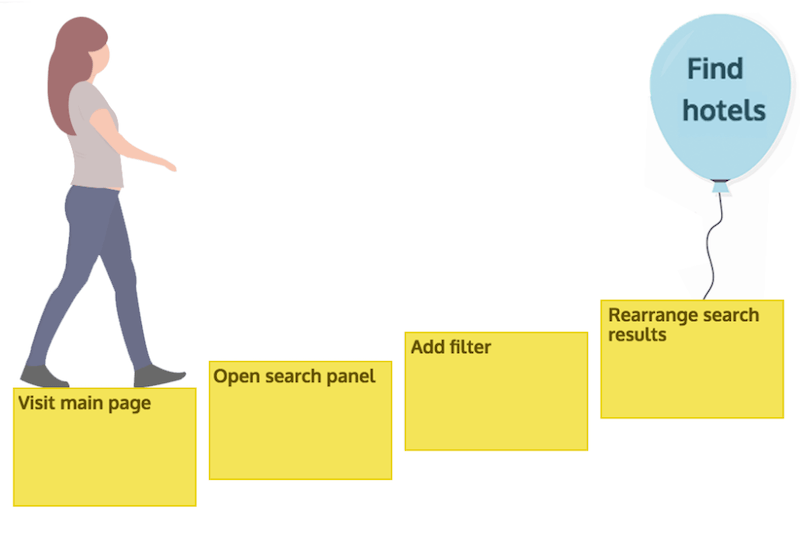
I believe the most enjoyable but also powerful part of product discovery is mapping the narrative flow. What does it mean? To understand the users and build a product that helps them you need to act like a user. Tell what steps a user takes when using the product. The easiest way to find all the small steps is to follow the natural flow. To teach the team how to build a user journey, ask them to retell a well-known process, e.g.: morning routine, cash withdrawal from the cash machine, etc. You can keep the pace when splitting the journey into parts by the user goals.
5. Explore solutions
After mapping the narrative flow, the product team is familiar with the customer’s steps. The next task is to find solutions for each step. Don’t throw ideas away too early, collect every little piece of valuable thought. Keep the titles short to promote fruitful ideation. If the product and/or team is too big, then you should split them into groups, and sequence the brainstorming session into goals/epics. Moreover, you can use silent brainstorming, which works properly in StoriesOnBoard. There are several ways to brainstorm, but in the end, the product backlog will be full of good ideas. Discuss the user stories and their details of them. This method builds shared understanding, so you can avoid communication issues.
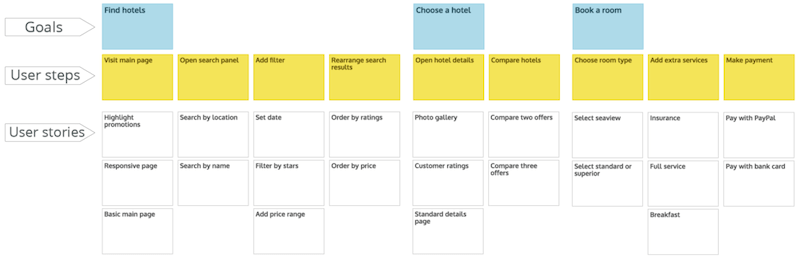
6. Collect problems and risks
This step could be an optional one, but discovering risks and problems among user stories could be useful later on. Moreover, it could result in new, simpler, and/or more effective ideas instead of risky ones. To support this process involve members from the dev team, with relevant technical knowledge. If you can’t avoid a problem or risk, then make it visible for the subsequent works by adding notes to the description. For example, you need to work with third-party tools, or the idea must be approved by the legal department, etc.
7. Prioritize solutions
When the product backlog is full of good ideas, the next step is to decide where to start. User story maps offer a proper solution for prioritizing user stories and visualizing priority. You can easily rearrange vertical order, where the highest priority cards take place on the top level. There are several ways to rank stories. You can score them according to their complexity, in addition, you can rank the easier or smaller tasks higher. Check this article for more prioritization methods.
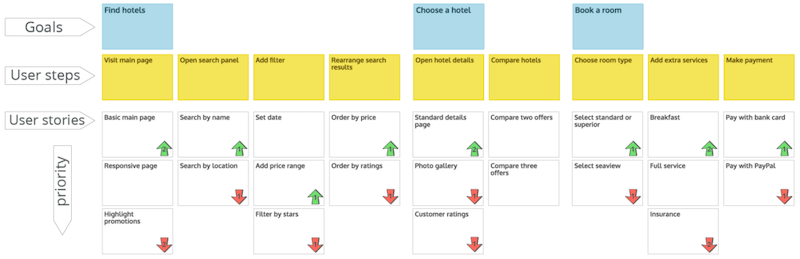
8. Define user journeys
Revise the product discovery process by retelling the user journey in different ways. It’s a perfect opportunity to check
- missing steps/broken journeys
- solutions that aren’t part of a journey
You can visualize user journeys by using different card colors. In addition, you can combine this with tags in the card titles. Both solutions work well with the search and filter panel, where you can filter out related cards and boost visuality.
9. Create versions
After double-checking user journeys back and forth, it’s time to schedule the backlog. Group user stories around tangible pieces. When building the product the very first release has special importance. This Minimum Viable Product is the smallest usable product version. So keep it as compact and as simple as possible. Version planning is much easier on the story map where you can rearrange existing user stories and add new ones.
10. Execute
When the first versions are ready to execute, it’s time to integrate the story map into the JIRA project. To keep the dev team focused, push stories to the project version by version. Then you can break user stories into smaller tasks if it’s needed in JIRA. Too many tasks disrupt high-level planning; that’s why you shouldn’t deal with them on the story map. So you don’t have to order all the user stories into versions and you can keep raw ideas on the story map.
Product discovery as part of a JIRA project
Product discovery is an essential phase of the product design process. It can significantly boost all the subsequent phases. Though JIRA has all the necessary features for developing the product, you need to support the dev process with a high-level product discovery tool. It should be intuitive enough to involve all the stakeholders including customers, users, UX designers, and developers. And remember, product discovery is not a one-time activity, you can integrate it into your dev process to build software that matters.
