Struggle with prioritizing user stories? Prioritized but later you implemented further tasks? Don’t worry, maybe you have chosen the wrong method to prioritize user stories.
Prioritizing user stories can be a bit different than backlog prioritization process, though the main principles and frameworks are very similar. User stories are not directly backlog items, these are two different approach to describe product features in agile software development.
Contents
What is a user story?
In short: user stories are goals & steps in a narrative flow.
A user story is a short, informal description of a product feature that has been told from the user’s perspective.
One of the most frequently used user story templates is
As a <user> , I want <a goal>, so that <step>
The user story is an element of the product backlog vertically ordered by importance. In user story mapping, the user stories are to describe the product vision. User stories are written on story cards and are also organized horizontally, which adds an extra dimension and greater transparency to the backlog.
Depending on the project, user stories can be written from the perspective of different user personas and stakeholders. The lower-level user stories can be dependent on the higher-level stories.
Why prioritize user stories?
Prioritization helps all members of the product team to better understand the product and keep the project scope in place, while effectively ensuring time- and cost-efficient planning and delivery.
Prioritization allows the product team to standardize and identify the value of each user story in conjunction with the Product Owner or Product Manager. This makes it possible to compare different stories and confidently decide which one is the right one for the development team to start with.
The first release of a new product includes the basic functionality needed to create an MVP.
Based on the user feedback received, the team can then reassess priorities for further work in the next iteration.
Projects can be very different, so planning and development processes should always be tailored to the product to be developed. Prioritization is no different, the Product Owner or Product Manager must choose which method to follow.
How to prioritize user stories?
There are many known and lesser-known prioritization methods to choose from:
Perhaps the most popular user story prioritization technique is the MoSCoW model. MoSCoW stands for Must-have, Should-have, Could-have, and Won’t-have.
These four categories label the importance of user stories within an iteration or release. You can read more about it in detail here.
Projects are different, hence you should tailor planning and development processes right to the product. I read an article about a UX designer’s goals which inspired me to transform the UX designer’s goals into a task prioritization solution.
How to prioritize user stories like a UX Designer?
The scheduling of tasks and setting up the thinnest MVP of valuable features can be approached from a different perspective to ensure quick time to market and product success.
Amy Smith’s article about UX designer’s goals collects the following expectations:
- Goal1: I got what I need
- Goal2: Don’t make me think
- Goal3: I enjoy using it
- Goal4: Habit is a second nature
- Goal5: Make users of your promoters
After reading Amy’s article I realized: that I can use those goals to prioritize user stories. Think of these goals as Maslow’s hierarchy of needs and organize tasks into these groups. Thus, Goal 1 is on the lowest level and Goal 5 is on the top level of the pyramid. The most needed and important tasks belong to Goal 1, and so on. Let’s examine how to transform these needs into prioritizing.
Level 1. Priority: “I got what I need”
That means our job is to collect the critical features and functions to fulfill this basic need. In other words, these are the core functions of the product and are good enough to launch the MVP. If a task solves a need on different levels, then the story is too big. Try to break stories into smaller parts. Turn the minimum viable solutions into working features later to make them better.
For example, you have two solutions for the “pay with bankcard” task. First, you should develop an easy form for entering bank card data. There is an option to add a feature that recognizes the card type according to the bank card number but that costs extra dev time. However, you should develop it later on.
Level 2. Priority: “Don’t make me think”
Collect tasks here that improve usability. Handle former separated features on this priority level. On the other hand, you can improve an existing product by finding an easy-to-use alternative for a working feature. Continuing the previous example, you can handle the automated card type recognition feature on this level.
Level 3. Priority: I enjoy using it
Put UX tasks and other features that make the product good-looking onto this level. If the whole development is a long process, or the product is old enough to launch a redesign project, create those tasks here. Better UX makes you more users and better reviews.
Level 4. Priority: Habit is a second nature
This goal means in UX that we have to understand what motivates the users. Recognize how to form a new habit. If you find this hard to translate into product development, think of Trello. Founders developed it for agile project management, but Trello is spread around the world. Why? Because several features were added to make the product customizable. Some users plan not only their vacations but daily shopping.
Level 5. Make users of your promoters
Marketing is not an activity separated from the product. The marketing department often comes up with ideas on how to get more customers. These ideas can be a social share button, or a “send invitation email” function.
Expand your knowledge, follow us for more!
How to prioritize user stories using StoriesOnBoard?
A user story map can be an excellent tool for prioritization, both for the MVP and the following releases. By organizing and reorganizing the story cards horizontally and vertically the team gets a comprehensive, clear backlog about your product.
3 steps to slice the MVP
To define the minimum viable product, you need to know what core features and functions are necessary for the working product.
Step 1: Discover project goals
The first step you need to take is to figure out what the purpose of your product or service is. You need to ask the following questions and answer them with your team:
Why do you want to create it?
What do you hope to achieve in the long term?
What your business goals are?
What do you hope this MVP will help you achieve?
Do you plan to use the MVP to test market conditions for a future product launch?
Or do you just need a simple proof of concept for your idea?
Step 2: Know your customers and end-users
The key to a successful MVP is understanding who your potential customers and end-users are. You need to know what their needs are, how they think, and what they value. Combining all this information will lead to a successful product.
To do this, you have created user personas for your story cards. User personas can be used at any stage of the product management process.
You need to find answers to questions like these through interviews and research:
- Who are my users /customers?
- What do my users /customers need?
- What frustrates my users /customers?
- What would excite my users /customers?
- What creates customer satisfaction?
- What value can I offer my users/customers that are more specific or better or more than my competitors?
Step 3: Define core product functions with user stories
Once you have identified each key product feature, you need to prioritize user stories using one of the methods most convenient to your team.
Then re-arrange the story cards, and draw a line to define your MVP. The story cards above the line will be part of the first release and will need to be further broken down and estimated to start the software development phase.
Prioritization via product roadmaps using StoriesOnBoard
You can also use the product roadmap priority view now with two built-on prioritization tools.
The Value vs. Effort and the RICE frameworks are already included in the roadmap functionalities.
Outcome-Driven, Experiment-Led Prioritization
Shift from outputs to outcomes by linking user stories to measurable goals—OKRs or a North Star metric. Use continuous discovery to test assumptions before you commit the team to delivery.
Make it real with small experiments, and feed signals from analytics, interviews, and support into the backlog. Prioritize stories that shrink uncertainty fastest or clearly move your target metrics.
- Map opportunities to outcomes with an opportunity solution tree, then link stories to the highest-impact opportunities.
- Write a hypothesis for each story (‘We believe… will result in…’), and define instrumentation and success thresholds.
- Ship behind feature flags and validate with A/B tests before a full rollout.
- Adopt a weekly discovery cadence: review learnings, re-score items, and move stories up or down accordingly.
In StoriesOnBoard, attach research notes and metrics to cards, tag experiment status (idea, live, learning), and filter by outcome so the team stays aligned on impact—not just output.
Value vs. Effort method
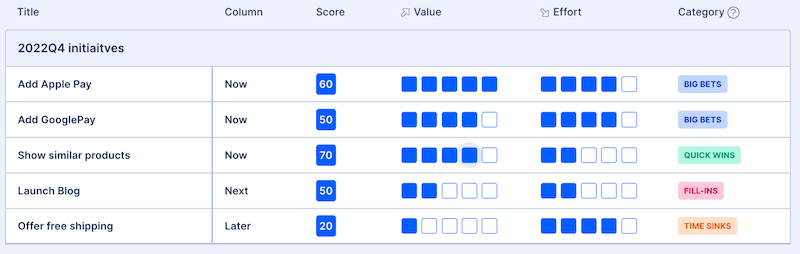
RICE method
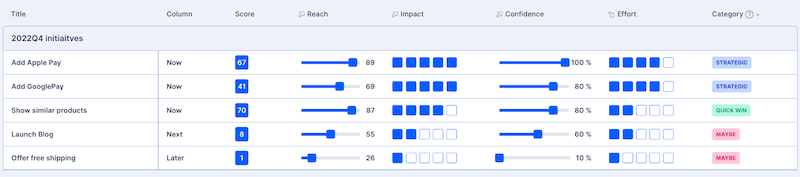
Wrapping up
Prioritization can seem difficult, but with the right tools and methods, every team can find the right solution for them. Depending on the project and preferred tools, prioritization can be done on a user story map, a roadmap, or even a standard backlog.
FAQ: Prioritize User Stories Like a UX Designer
What’s the difference between user stories and backlog items?
User stories are short, user-focused narratives about a user’s goal and how they’ll achieve it. Backlog items are the tasks you schedule to deliver those outcomes. With story mapping, you sort stories vertically by importance and horizontally by workflow, so the big picture is obvious.
Why prioritize user stories at all?
Prioritization aligns the team on value, scope, and timing, so you ship faster and cheaper. It clarifies what goes into the MVP and what waits for later.
Which prioritization method should I use?
Choose for your context. Use MoSCoW to scope a release. Value vs. Effort or RICE for roadmap trade-offs. Kano to surface satisfaction drivers. Cost of Delay to weigh urgency and impact.
How do I use UX designer goals to prioritize?
Group work into a five-level pyramid: 1) I got what I need, 2) Don’t make me think, 3) I enjoy using it, 4) Habit becomes second nature, 5) Turn users into promoters. Ship Level 1 for the MVP, then add usability, delight, habit-forming, and advocacy features. If one story crosses levels, split it.
How do we slice an MVP from a story map?
Start by clarifying product and business goals, then dig into target users and their needs. Turn the core jobs into user stories, reshape the map, and draw the cut so only essentials make the first release.
How often should we revisit priorities?
Reassess after each iteration or whenever meaningful feedback lands. Keep priorities living—update them as you learn and goals shift.
How do we handle dependencies between stories?
Ship prerequisite, high-level stories before enhancements. Split stories so the essentials land early and the nice-to-haves wait for later iterations.
How can StoriesOnBoard support prioritization?
Map stories to see flow and importance, then mark the MVP by placing cards. Switch to the roadmap priority view to apply the built-in Value vs. Effort and RICE frameworks.
What common pitfalls should we avoid?
Avoid jumbo stories that bundle essentials with polish—they slow you down. Don’t pick a method that fights your context, jump to delight before basics, or skip user research.
How do we validate that priorities worked?
Ship the MVP, collect user feedback, and track satisfaction and usage on the prioritized features. Use what you learn to shape the next slice.
