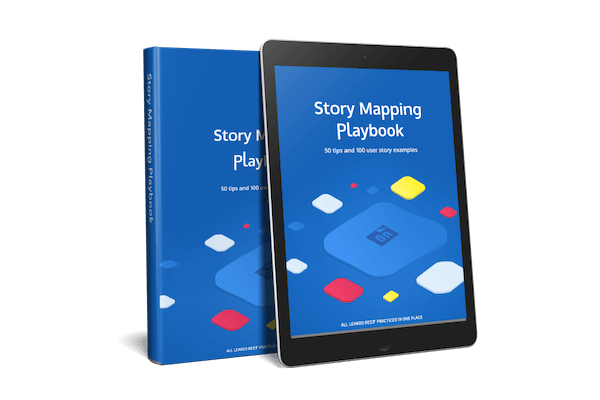Epics and User Stories: if you’ve asked yourself which is which, this article is for you.
In agile software development, epics provide a summary of a feature of the product. User stories are often a part of the epic and describe specific user actions that need to happen to complete their larger goal. But of course, the answer is not that simple, so let’s look at it in more detail!
Contents
When you’re planning a new software product or a digital service, it’s important to create a backlog structure so your team has a shared understanding of what to build and in what order the tasks follow each other. You need something that aligns your team and gives them the ability to execute their ideas.
Although there are many different agile practices for creating new software, epics and user stories are the most popular approaches to describing features in the software development process.
Both of these techniques have their pros and cons depending on what type of software you’re building and what kind of backlog you have. Understanding these differences will help you determine which one is the best fit for your project.
Let’s take a look at what each of these terms means so you can choose the right technique for your next project.
Expand your knowledge, follow us for more!
What’s a User Story?
A user story is a short, written description of how the software should work from the perspective of the end user.
A good user story will include an action or event, an actor (the person or thing that makes the request, or the user), and a result. The result can be either in direct response to the action or event of the user story, or it can be something that follows the action.
- As a customer, I want to know about upcoming events so I can plan my visit.
- As a visitor, I want to see upcoming events on my mobile device.
Start with AI
Common pitfalls of a user story
Many people write user stories to document a feature they want to create. But when they do this, they often make a few mistakes. Here are the most common pitfalls of a user story:
- Writing too many details in one story: You must keep your stories as concise as possible. The more detail you include about what you’re trying to do, the less likely it is for someone else on your team to understand it.
- Too many stories at one time: If you have too many stories, like more than 10, it can be hard for the person creating them to stay organized and focused on what’s important.
- Talking about implementation details in a user story: When you’re writing a story, it’s best not to focus on implementation details or how things will be done. That should be saved for another type of document or discussion within your team so that nothing gets lost in translation between different teams.
What’s an Epic in Agile?
An epic is probably too big to fit into a sprint and needs to be broken down into stories and tasks. Epics are usually defined during the initial product roadmap or backlog and broken down into stories as further knowledge is gained in the product list. Epics are written in a user story format in story mapping.
The stories in an epic have a common purpose and a specific outcome, a high-level user need, or a part of a journey or process taken while using the product.
In agile software development, an epic is a lengthy document that provides a summary of the features of your product.
Epics are good for communicating the scope of your product to stakeholders and will help you get everyone on the same page when it comes to what should be done.
Epics are typically one or two pages long and should have a detailed description of the feature as well as its benefits for the user. This includes a snapshot of how this feature fits into your product roadmap, what’s needed from other teams to complete this feature, the timeline for when this feature will be completed, and how this will affect your customers.
This process allows you to break down your project into smaller parts so it’s easier to manage and work on. It also ensures everyone is on the same page when it comes to what they need to do next.
Other pros of epics are that they help keep track of all the different features in your product, as well as give team members an idea of what needs to be done next.
Common pitfalls of an epic
Epics are a good way to coordinate a team to work together on specific goals. However, they can also be difficult to manage and maintain if you don’t have the right organization in place. This is because epics are typically assigned to large chunks of work that span many different teams or people.
Think of an epic as a large project with multiple steps that requires input from many different groups and individuals. Without a good implementation method in place, it’s easy for an epic to turn into a nightmare.
Epics and User Stories: What’s the Difference?
Epics are a series of user stories that are related to one another. Epics provide a way for teams to tie together their work and prioritize it in order of importance. Stories provide the “what” while epics answer the “why” and “how.”
A user story is a small snippet of text that provides detailed information about how a user will interact with your software product. User stories answer questions like who, what, why, when, where, and how. They give you a sense of your product from the user’s point of view—what they need to accomplish something important in your product, how they’ll do it, and why.
Turn Epics into Experiments: Hypothesis-Driven Discovery
Top product teams are moving from outputs to outcomes. Don’t treat an epic as a fixed scope; frame it as a hypothesis about customer value and test it with fast discovery work alongside delivery. You’ll cut risk, learn faster, and invest only in stories that actually move the needle.
Try stating each epic as: “We believe [user/segment] will achieve [desired outcome] when we [proposed solution]. We’ll know it’s true when we see [leading metric] change by [target].” Tie the outcome to your OKRs or North Star metric, and instrument analytics early so user stories have clear success signals.
- Map the opportunity: connect the epic to a real user problem with an opportunity–solution tree (see this overview).
- Surface the riskiest assumptions and turn them into thin, testable user stories.
- Design the smallest experiment: prototype tests, fake-door CTAs, concierge flows, or A/Bs.
- Set a success threshold and a timebox; gather qualitative feedback and quantitative telemetry.
- Feed what you learn into your story map and roadmap; promote validated stories, pivot, or drop the rest.
Treat epics as bets and stories as experiments, and your backlog becomes a learning system. You’ll ship fewer features with bigger impact—and keep alignment from discovery to delivery.
Expand your knowledge, follow us for more!
How Can You Use Epics and User Stories in Agile Projects?
When you first start planning an agile development project, all the user stories are likely to be in epic form. Then, as the product owner starts prioritizing, the epics will be broken down into user stories.
Products are typically described by hundreds of requirements or user stories, which are sorted into a product backlog. Epics cannot be completed in a single sprint, so they are broken down into several user stories and then into groups of related tasks.
Epics and user stories are both well-known agile principles. Generally, they help you plan software projects more effectively by dividing the project into smaller, manageable pieces.
At a high level, an epic is a larger goal for your project that spans more than one sprint. An epic might include features like improved customer service or minimizing future customer complaints.
User stories are a part of the epic and describe specific actions that need to happen to complete the larger goal. For example, with an epic called “improve customer service,” you might have a user story called “provide live chat as an option” or “respond to emails within 24 hours.”
In agile, epics and user stories are used differently depending on whether you using them for product management or sprint planning.
- When used for product management, an epic would be broken down into several user stories before being assigned to developers during sprint planning.
- When used for sprint planning, epics are grouped as part of a sprint backlog so teams can work on specific items at a time.
Organize Your Product Backlog Into a Story Map
User stories are a way of organizing your product backlog visually into a story map. In this approach, you break down the different features of your product into smaller chunks that will be easier to digest for the team. This includes creating user stories with the “who” and “what” to describe what users are trying to accomplish, as well as defining the “why”- why they need to do this task.
Epics are large sections of user functionality that cover multiple related user goals. They can include features like login/register, dashboard, search, marketing campaign editor, and more. Epics help you organize your product backlog in an intuitive way that is easy for stakeholders to understand.
Why Use User Story Mapping?
User story mapping is a technique that helps you outline the user experience. Map out key features is the best way to structure those features based on what users need. When you map out the user story, it’s easy to visualize and understand how a customer will use your product.
It allows you to focus on your business and customer needs. By doing this, you can determine where there is friction in your product or where your customers are struggling with understanding your product. User story mapping is valuable because it helps align teams and provides guidance for structuring software projects.
Let’s see a story map example generated with AI assistance!
Your HTML for the overlay
Include the CSS
Include the JavaScript
Epics and User Stories: Wrapping Up
Epics and user stories are two different methods for building new software features. Understanding the differences between these two types of approaches will help you choose between an epic vs user story that is most appropriate for your next project.
Learn more from our free story mapping e-book
Epics vs. User Stories: FAQ for Product Teams
What’s the key difference between an epic and a user story?
An epic is a large, outcome-oriented body of work that’s too big for a single sprint; it groups related user stories. A user story is a small, testable slice of user value that captures who, what, and why.
When should I create an epic instead of multiple stories?
Create an epic when the goal spans multiple sprints or teams and needs iterative discovery. Use it to group stories under a shared outcome and to set scope with stakeholders.
How do I break an epic into user stories?
Start from the user journey and outline the high-level activities, then slice by workflow steps, personas, platforms, or scenarios. Aim for independently valuable, testable stories a team can finish within one sprint.
Where do acceptance criteria fit?
Attach acceptance criteria to each user story to clarify scope and testability. They align the team on 'done' while keeping implementation details out of the story.
How do epics and stories connect to the product roadmap?
Epics map to roadmap themes or releases and signal intended outcomes and timelines. Stories feed delivery plans and sprint backlogs, turning roadmap intent into executable work.
What are common pitfalls to avoid with user stories?
Don’t cram a story with details, mix in implementation notes, or batch too many stories at once. Keep stories concise, user-centric, and INVEST-aligned.
How big should a user story be?
Small enough to complete within one sprint and estimate with confidence. If it takes several people multiple days, keep slicing until it delivers one clear, testable outcome.
Who owns epics vs. user stories?
Product managers or owners usually own epics to align outcomes and communicate with stakeholders. Teams co-create and own user stories for delivery clarity and execution.
Can AI help me write better user stories?
Yes—AI can draft story options to speed discovery. Use the StoriesOnBoard AI user story generator, then refine with your team to add context and acceptance criteria.