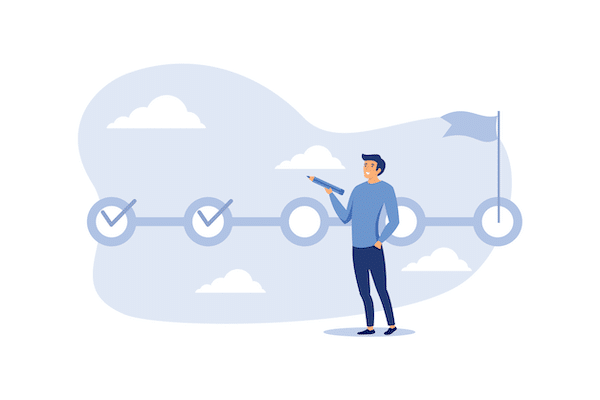Struggling to understand how to create a roadmap? This guide can help! Learn what a product roadmap is and the important steps you need to create one that works.
Contents
What is a product roadmap?
Roadmaps are primarily used by software teams and technology companies to execute product plans when launching a new product or improving an existing one. A roadmap is a high-level visual summary that gives a broad overview of all aspects of an upcoming product.
It’s a strategic planning tool that represents the strategic vision and helps the product vision turn into scheduled actionable tasks the product team can work on. Roadmaps can also improve communication between the dev team and other stakeholders by allowing multiple stakeholders to consider the strategic goals and progress.
The roadmap is defined by the company strategy i.e. the product vision and the strategic objectives of the upcoming product. It includes high-level objectives and proposals, and the efforts needed to achieve them.
The roadmap consists of several components agreed with the product strategy: ideas, customer requirements, proposals, and deliverables, and used to prioritize customer goals.
Developing the roadmap is a team effort and the responsibility of the product team. The Product Manager is responsible for protecting the agreed high-level strategy during roadmap development and implementation with the dev team.
The roadmap needed to be flexible, though it should answer the following:
Mission: why your product should be built, aka. what problem the technology or software will solve
- Who are its future customers, users, etc?
- What are the strategic and business goals?
- What to build to achieve your strategic goals
Why are roadmaps popular tools in the product development process?
Planning and implementing a product is a complex task and a huge effort. Success requires strong commitment, alignment, and a sense of purpose across the organization. This is where a roadmap can help.
The roadmap comes after strategic planning when you have the basics of what you want to deliver and when. It is then that the roadmap should be prepared, detailing the progression of achieving the objectives.
The roadmap is the action plan to implement the product strategy. Roadmaps make the key steps needed to achieve the objectives transparent.
Roadmap vs backlog: what’s the difference?
Rather than a detailed list of tasks, the roadmap provides a high-level overview clearly and concisely that tells you exactly what the next step in product development is and why it is important.
Roadmap types: roadmaps in agile vs waterfall
Roadmaps can be very useful in many ways for teams following the waterfall methodology. With roadmaps, these development teams can plan and schedule every step and milestone before they start coding. The roadmap ensures they work efficiently and in line with cost plans at the right velocity, and that all internal team members know what needs to be done and in what order.
Agile schedules focus on customer needs during the planning process. So, instead of working towards the delivery of a specific feature or a pre-defined product, agile teams aim to solve user problems while achieving business and product goals.
As the end goal is not precisely defined, the agile roadmap is flexible as a compass. It clearly articulates why you are moving in a particular direction and is capable to take you through at least the next few sprints of the development team.
The roadmapping process
Agile roadmaps are easy to mess up. Whatever approach you choose to prepare your itinerary, it’s worth bearing in mind the following to ensure it is of high quality.
Creating a roadmap from scratch is very difficult. Whether you’re using a template or a digital roadmap tool, here are some things to keep in mind:
As a Product Manager, Product Owner, or Business Analyst, communicate the product and business goals to the team and help facilitate the creation of the roadmap, avoiding bossing. Ensure an in-depth common understanding of the product vision and customer needs.
It is crucial that the roadmap does not go into too much detail about the different product features, but retains the high-level overview function.
Ask for customer feedback and insights from the team members, and present the roadmap to the key stakeholders frequently. Their feedback help reveal gaps and bring up new ideas.
Create a roadmap in StoriesOnBoard
With StoriesOnBoard’s roadmap feature, you can create a high-level visual representation of product objectives or larger product backlog items and track the development process. These roadmap tools are easy to use, so you can make decisions with confidence, and everyone will understand what they see on the roadmap.
Create flexible roadmaps for all business needs
You can
- Organize your roadmap items into quarters or priority groups
- Add swimlanes to get a better overview of components and workstreams
- Invite stakeholders inside and outside of your organization to leave comments and feedback
- Create a board-ready status report with a single click
- Quick navigation to any related item, such as a release plan, an epic, or even a user story
- Get a quick overview of the progress of each roadmap item
Create a roadmap in StoriesOnBoard: a step-by-step guide
Create a roadmap from your story map
If you start your project with product discovery, in StoriesOnboard you can turn your product backlog into a strategic roadmap with a few clicks. Just pick one of the roadmap templates and group backlog items by releases or epics.
When you have done story mapping and the release dates are scheduled, you can use the roadmap to track the development’s progression:
- Pick a roadmap template: feel free to click through all the templates and get a short intro to each type of roadmap. There are two main types of roadmaps: one of them works with epics (columns) and the other one works with releases (rows).
- Decide how to group the items into columns
- Link a story map (or multiple story maps) to the roadmap
- Import the story map items
- Invite internal and external stakeholders to discuss the roadmap and get feedback
Create a roadmap at the beginning of the project
Product owners often start the project roadmaps with big chunks of the backlog items that later break down into epics and tasks. Thus, creating roadmaps for such large items can be also useful for prioritization and scheduling.

- Create a roadmap and create a card for each component or feature idea
- Prioritize to decide what to develop first
- Detail the top-priority items by mapping out the user journey on a story map (or extend your product’s story map with the new epic)
- Arrange/schedule the rest of the roadmap items
- Invite stakeholders to discuss and get feedback
Want to continue?
Read more
How to pick the right roadmap template
Try it for free

Build better products faster.
Get started with StoriesOnBoard today!
14-day Free Trial. No Credit Card is Required.