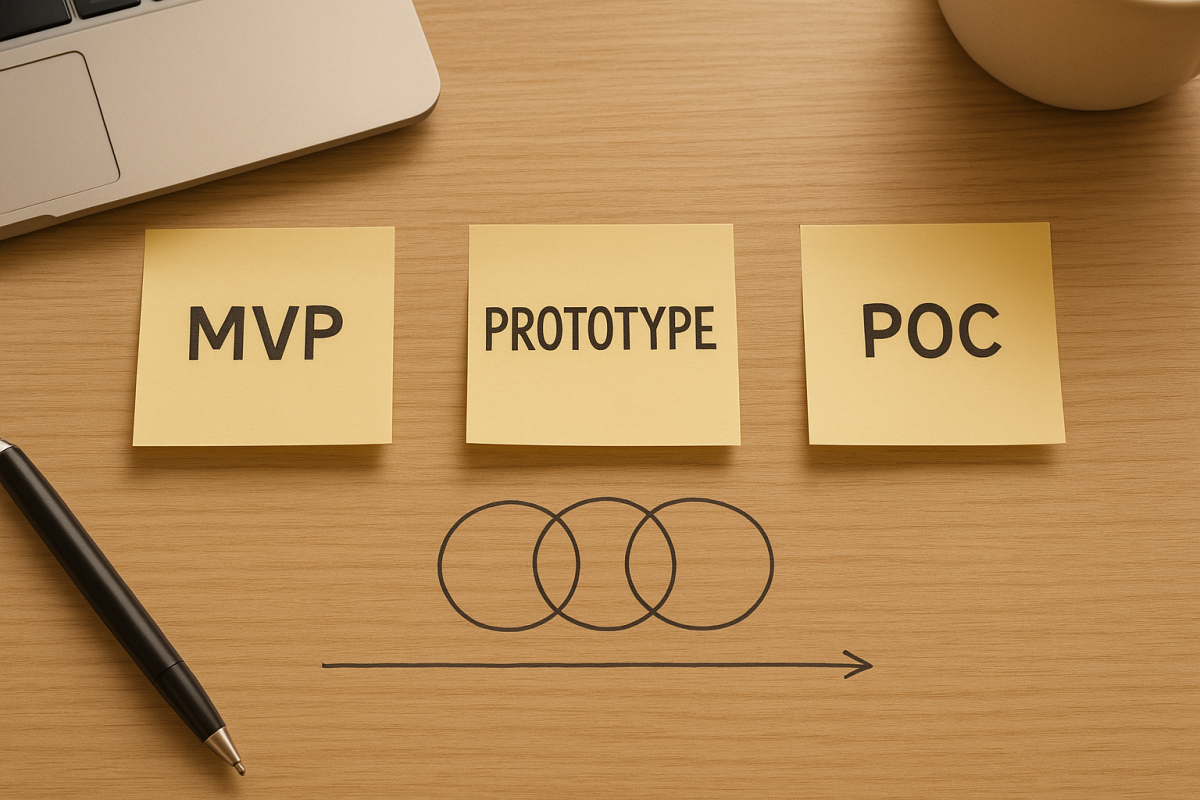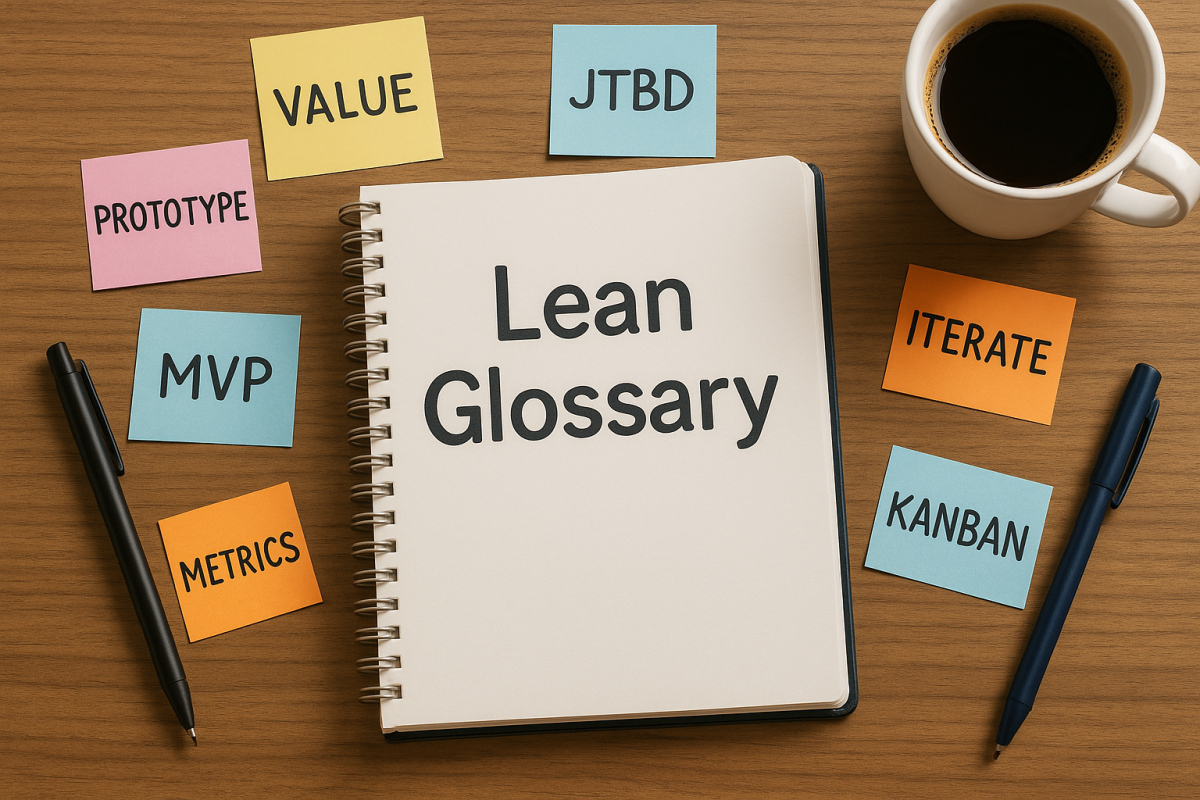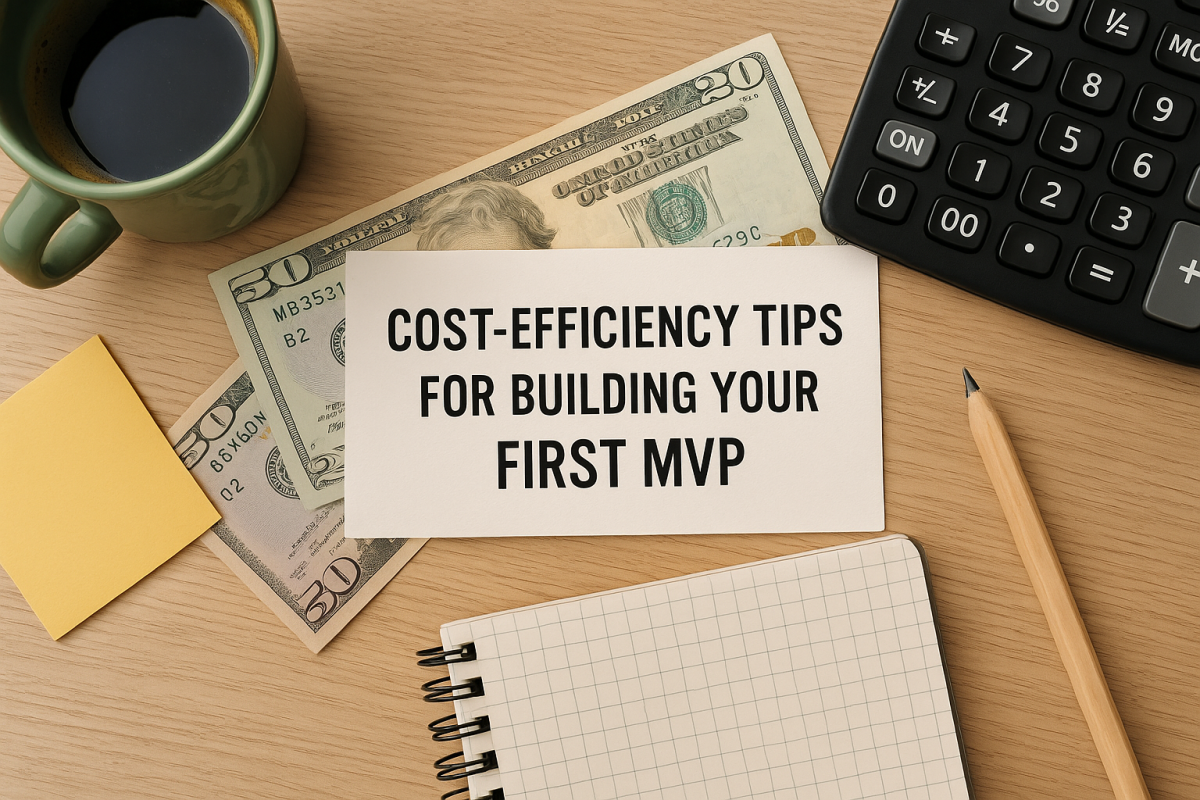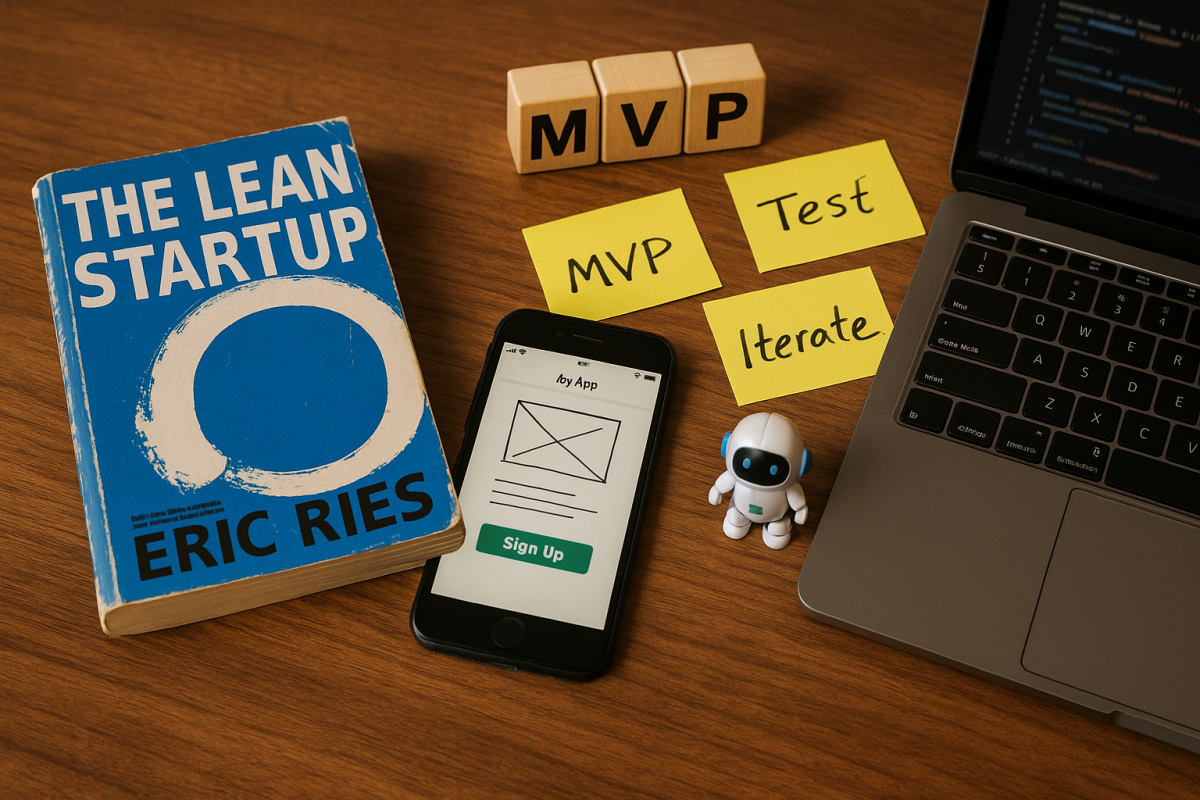MVP vs. prototype vs. proof‑of‑concept – key differences
Product teams often use MVP, prototype, and proof‑of‑concept (POC) interchangeably, but each artifact serves a distinct purpose in de‑risking an idea. Misusing them can waste months and muddle learning. In … Read more