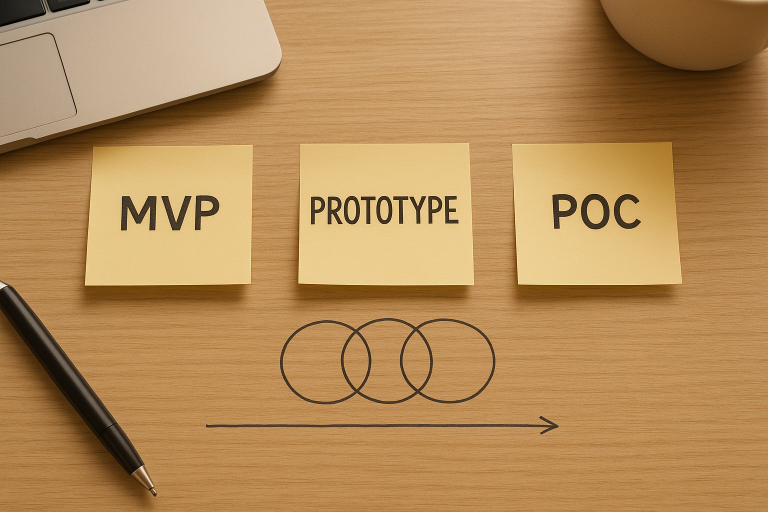Product teams often use MVP, prototype, and proof‑of‑concept (POC) interchangeably, but each artifact serves a distinct purpose in de‑risking an idea. Misusing them can waste months and muddle learning. In this guide, we’ll demystify the trio, compare when to employ each, and share a practical roadmap so you can pick the right tool at the right time.
Defining the three artifacts
| Term | Core Question It Answers | Fidelity | Intended Audience |
|---|---|---|---|
| MVP | Will real users adopt and pay? | Core Question: It Answers | External users, investors |
| Prototype | Can users navigate & understand the UX? | Clickable or partially functional | Designers, stakeholders, test users |
| POC | Is the risky tech feasible? | Code spike or lab demo | Engineers, CTO, technical buyers |
Quick mnemonic: Value, usability, viability — MVP proves value, prototype tests usability, POC validates viability.
When to build a proof‑of‑concept first
A POC is your ticket when technical unknowns could tank the project. Typical triggers:
- Unproven algorithms – e.g., real‑time object detection on low‑power devices.
- Integration hurdles – legacy ERP systems or bleeding‑edge APIs.
- Regulatory constraints – encrypted on‑device healthcare processing.
Mini‑story: Before launching Figma, the founders built a WebGL POC to prove that complex vector editing could run smoothly in the browser. That green light justified full product development.
What a good POC looks like?
- Vertical slice: Data in → transformation → output; ignores UI polish.
- Benchmark metrics: CPU load, latency, memory footprint.
- Disposable code: Expect to throw it away; learning is the deliverable.
Prototype: optimizing for user understanding
Prototypes shine when the core technology is either proven or intentionally simplified, but how real people will experience the product is still an open question. At this stage you want fast, low‑risk ways to observe user behavior, surface confusion, and refine your assumptions about workflows—before you lock in expensive engineering.
Wireframes and mockups come first. These are intentionally rough sketches—sometimes nothing more than hand‑drawn frames—whose job is to align the team on information architecture, copy, and hierarchy. Because fidelity is low, stakeholders feel comfortable pointing out flaws, rearranging elements, and suggesting alternative labels. The low cost of change keeps the focus on what the screen needs to say or do, not on fonts or colors.
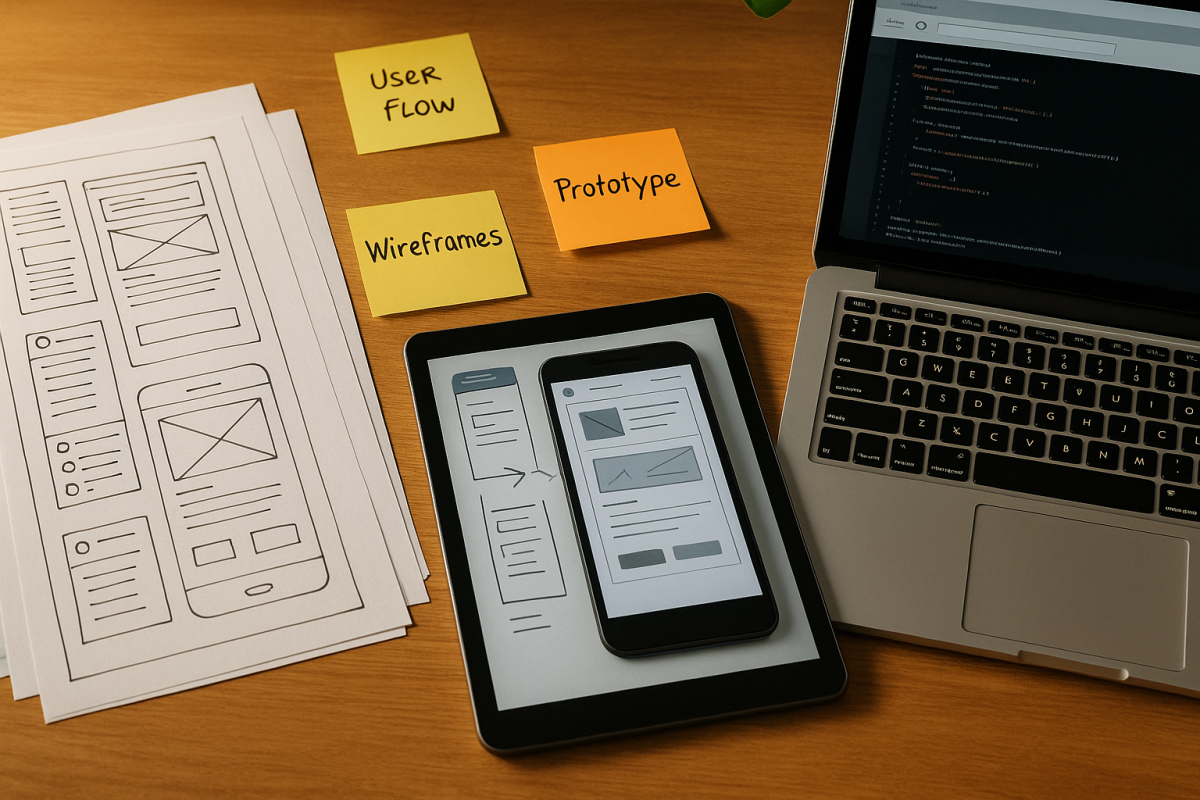
Once the broad layout feels right, you graduate to high‑fidelity click‑throughs built in Figma, Adobe XD, or similar tools. Here you add realistic data, polished visuals, and micro‑interactions (hover states, transitions) to test learnability and delight. By linking artboards into a navigable flow, you can run guerrilla usability tests—watch where users tap, listen for hesitation, and record completion times. Because everything is still vector art, you can iterate multiple times per day.
For flows that require complex logic or back‑end responses, a Wizard‑of‑Oz hybrid bridges the gap. Users interact with a fully functional front‑end, unaware that a human (or simple script) is manually supplying data, triggering notifications, or performing calculations behind the scenes. This approach lets you validate value propositions—like “instant price quotes” or “same‑day delivery”—without building the infrastructure. If users rave about the experience and conversion spikes, you know the automation effort will be worth it.
Usability metric: Task success rate ≥80% with five users predicts smooth onboarding.
Elevating prototypes with story mapping
Import your user stories into StoriesOnBoard to visualize the journey, then attach Figma links to each card. Testers can give feedback in context, tightening the design‑learning loop.
MVP: the market litmus test
An MVP answers the existential question: Will people exchange money, data, or time?
| Attribute | Prototype | MVP |
| Live data? | No | Yes |
| Real transactions? | No | Often |
| Success metric | Usability score | Activation, revenue, retention |
| Longevity | Short‑lived | Evolves into v1 product |
Critical ingredients of an MVP
- Riskiest assumption focus: Avoid the feature buffet.
- Instrumentation: Analytics, cohort tracking, error logging.
- Scalable-ish: Enough resiliency for pilot traffic, but no over‑engineering.
Selecting the right artifact: a decision tree
- Is core tech uncertain? → Build a POC.
If you’re unsure whether algorithms, performance, or integrations will even work, run a throw‑away experiment first. The goal is a clear yes/no on technical feasibility—nothing more. - Is user flow uncertain but tech proven? → Build a prototype.
When engineering risk is low but usability questions loom large, a clickable prototype lets you observe real behaviors and fine‑tune copy, navigation, and micro‑interactions before writing production code. - Do you need market proof? → Launch an MVP.
If both tech and UX look solid but you haven’t validated actual demand or price sensitivity, ship a stripped‑down version to early adopters. Measure activation, retention, and willingness to pay in the wild. - Multiple unknowns? → Sequence them: POC → prototype → MVP.
When feasibility, usability, and demand are all question marks, tackle them in order—de‑risk the cheapest unknown first (tech), move to user experience, and only then invest in a market‑ready MVP.
Common pitfalls & how to avoid them
POC scope creep. A proof‑of‑concept should answer a single binary question about technical feasibility. When the team starts polishing UI, wiring authentication, or adding dashboards, the exercise expands into an unofficial product build. Prevent this by time‑boxing the effort to one or two weeks, writing a clear pass/fail checklist, and explicitly banning cosmetic work until the verdict is recorded.
Prototype treated as production. Click‑through mock‑ups can trick stakeholders into thinking the product is “nearly done.” If you try to ship them, you inherit brittle shortcuts and design debt. Frame prototypes as disposable learning tools, watermark screens with Design Draft, and hold a formal hand‑off where engineering specs replace prototype placeholders.
“MVP” equals full product. Teams sometimes cram six months of scope into a release they still call an MVP, forfeiting speed. Reclaim the concept by tying the launch to one success metric—say, activation rate. Ruthlessly cut anything that doesn’t influence that metric and publish the omissions so no one re‑inflates scope.
Key takeaways
- POC proves feasibility, prototype tests usability, and MVP validates demand.
- Sequence artifacts to retire the highest risk first; skip none when stakes are high.
- Story mapping in StoriesOnBoard keeps the team aligned on user goals and prevents artifact drift.
- Remember: learning is the asset; code and mockups are expendable.
Bottom line: The right artifact at the right time converts unknowns into knowledge and accelerates your path to product‑market fit—no wasted sprints, no unfounded bets.