In 2023, the StoriesOnBoard team focused on exploring AI capabilities and introduced the first set of features in the summer. Throughout the beta testing phase, we gathered substantial feedback to enhance these AI features and better support product teams.
This article will detail the AI functionalities we’ve developed, highlighting their distinctive aspects compared to similar tools. We’ll address three primary areas:
- First, we’ll discuss the backlog building capabilities of StoriesOnBoard AI. This feature aids in expanding your backlog with new ideas or focusing on a specific objective.
- Next, we’ll explore how certain features can streamline daily tasks for product managers, such as writing specifications and crafting release announcements or summaries.
- Lastly, we’ll examine the ways in which StoriesOnBoard AI can be tailored to fit the preferences or requirements of your project.
Backlog building and brainstorming with StoriesOnBoard AI.
User story mapping, recognized for its user-centric approach to product discovery, continues to be preferred by numerous product teams worldwide, and that’s why we still stick to Jeff Patton’s method. The challenge lies in organizing backlog items across multiple hierarchical levels, requiring the AI to grasp the varying scopes of the story map’s three levels.
At the top level, cards outline the narrative flow through user goals and the steps linked to achieving those goals. Once you have the backbone, understanding it is crucial for brainstorming appropriate user stories for each step of the journey.
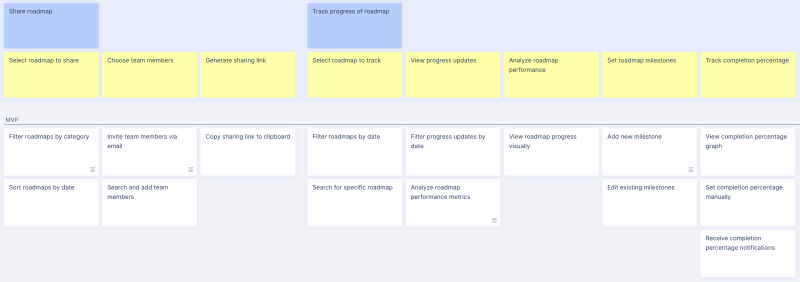
After testing various product management tools and experimenting with dozens (perhaps over a hundred) of prompts in the ChatGPT playground, we found that while ChatGPT often generated inspiring ideas, but the lack of structure made it difficult to integrate these ideas into the backlog for the following reasons:
- It was challenging to determine which items belonged at the goal (or epic) level versus those that were user stories.
- The accumulation of unsorted user stories needed to be organized into epics, but this often resulted in missing user steps in the narrative flow, leading to a disjointed user journey.
To address this, we focused on enabling users to either expand their user story map with user goals or ask the AI to review the existing user journey and identify missing steps. We invested significant effort in clarifying to the AI the distinctions between user goals and user steps. Based on user feedback, the outcomes have been persuasive.
StoriesOnBoard AI understands the differences between user goals, user steps, and user stories
If you built the backbone brainstorming user stories is just a few clicks away.
AI capabilities are also useful when working on an existing story map, offering three distinct options:
- Brainstorm potential user goals related to the product: This can be beneficial for generating new ideas or initiatives.
- Brainstorm and map the user journey: By adhering to a user goal—whether it’s one you’ve created or one generated by the AI—StoriesOnBoard AI can help identify the necessary user steps.
- When you already have the story map’s backbone, StoriesOnBoard AI can join the ideation process with the specific context in mind. This ensures that the brainstormed user stories are appropriately sized to integrate seamlessly into the story map’s structure.
…and there is one more thing.
StoriesOnBoard AI reads your backlog and understands the level of detail. If you work with smaller user goals and detailed journey mapping, the AI-generated results will be tailored to align with the existing items, ensuring a cohesive and consistent development process.
User story specifications, acceptance criteria, and summaries
Building a story map with virtual sticky notes is a solid start, but the Product Owner’s responsibilities extend beyond this initial process. It’s essential to enrich each story with details and specifications, providing the development team with vital information. During a story mapping session, it’s common practice to jot down brief “user story titles” on the cards. This approach keeps the cards readable and the story map straightforward.
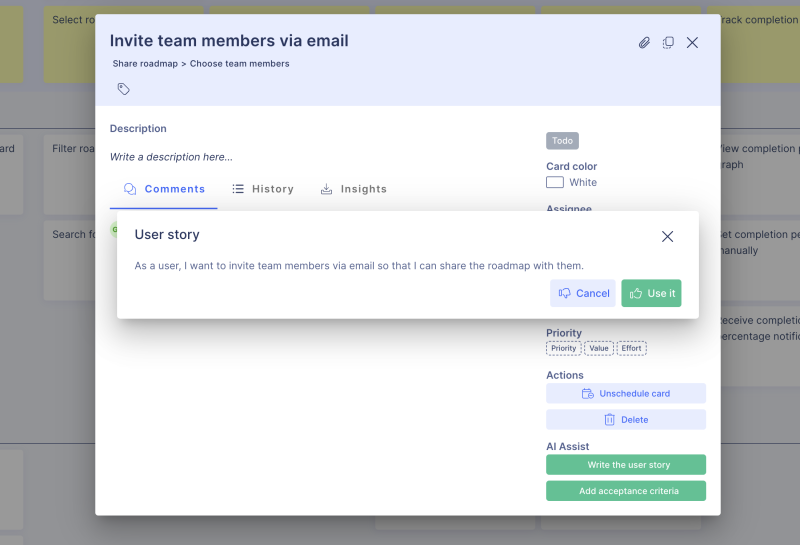
For a more detailed understanding, the standard format of user stories, ‘As a user, I want to…, so that…’, is placed in the description. This format offers stakeholders additional context and specifics about the user’s needs and motivations.
The inclusion of acceptance criteria in user stories is often essential. Similar to the backlog creation process, StoriesOnBoard AI can generate acceptance criteria from scratch. It can also understand criteria you’ve already set and suggest additions to enhance them. Alternatively, you can append further criteria to those generated by the AI, ensuring a comprehensive and detailed user story is developed.
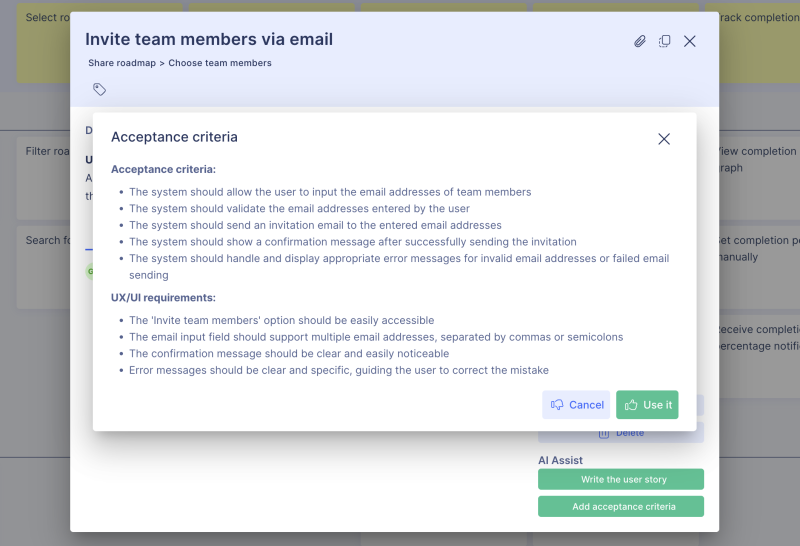
There’s one more thing we considered when designing the AI functionality — providing content for the stakeholders because this is what could be a pain in the ass. That’s why we added two features that can be used at iterations/releases.
Learn more about StoriesOnBoard AI’s features
A release or iteration could contain dozens or even hundreds of user stories that won’t be opened one by one by a stakeholder. They need a short description of what the team has delivered in the release. This summary can be added with a single click. Working with end-users? StoriesOnBoard AI runs through the user stories, collects them into groups, and previews a release announcement. The product owner can select items to be written into the release announcement. Moreover, there are options to add as a paragraph or just listed at the end of the announcement.
Outcome-driven prioritization and continuous discovery
Shipping fast helps, but teams win when their story maps tie to outcomes. Use StoriesOnBoard AI to align epics and stories with OKRs or a North Star metric, generate impact hypotheses, and keep delivery focused on measurable value.
- Align to objectives: link user goals to OKRs, and let the AI suggest success and guardrail metrics for each slice of the map.
- Prioritize with evidence: cluster customer feedback and usage notes, map them to stories, and get AI‑assisted RICE/ICE scores with clear rationale.
- Design experiments: turn hypotheses into lean experiment briefs or A/B test ideas, including target segments, test methods, and leading indicators.
- Evolve your opportunity–solution tree: summarize discoveries, update opportunities, and flag risky assumptions that need validation.
As a lightweight cadence, pull in the latest signals each week, let the AI highlight shifts in demand or risk, and review the suggested priority changes and release candidates. You’ll get a continuous discovery loop that keeps the roadmap evidence‑based without adding busywork.
Customize your AI assistant
Acknowledging the diversity in team dynamics, habits, and requirements, we encountered a variety of requests for modifications in the format of AI-generated text and for the inclusion of new features, such as technical and non-technical requirements, when we introduced the initial versions of acceptance criteria and user story writing features.
In response to these requests, we aimed not to overwhelm our users with many options that might not be relevant to their needs. Instead, we opted for a more user-centric approach by introducing the concept of AI Templates.
This solution allows users to customize the output according to their preferences and requirements, ensuring that the AI-generated content aligns more closely with their unique workflows and documentation standards.
The same user story in different formats:
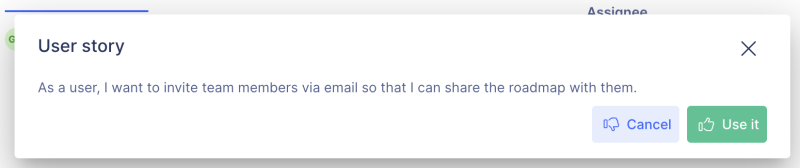
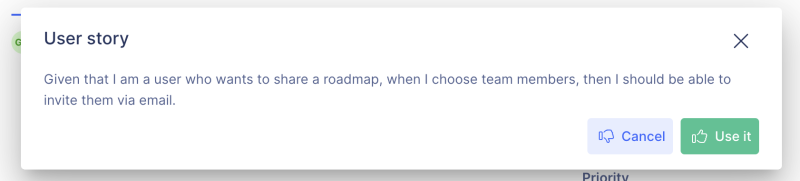
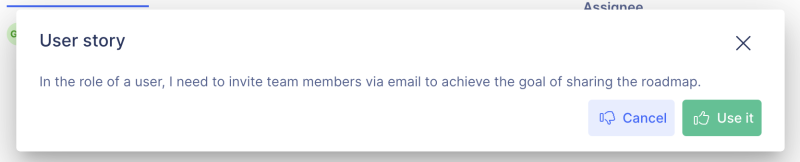
Templates empower users to modify the structure of user stories, transitioning from the traditional “As a user…” format to alternatives like the “Given…When…Then…” format or any other format that suits their needs.
This customization is set up once at the beginning of creating a backlog, and from that point on, StoriesOnBoard AI adheres to the chosen format, ensuring consistency across the board.
This flexibility extends to the organization of acceptance criteria as well. By default, StoriesOnBoard AI categorizes acceptance criteria into groups, with the AI itself suggesting possible groupings.
Acceptance criteria, using the given-when-then format
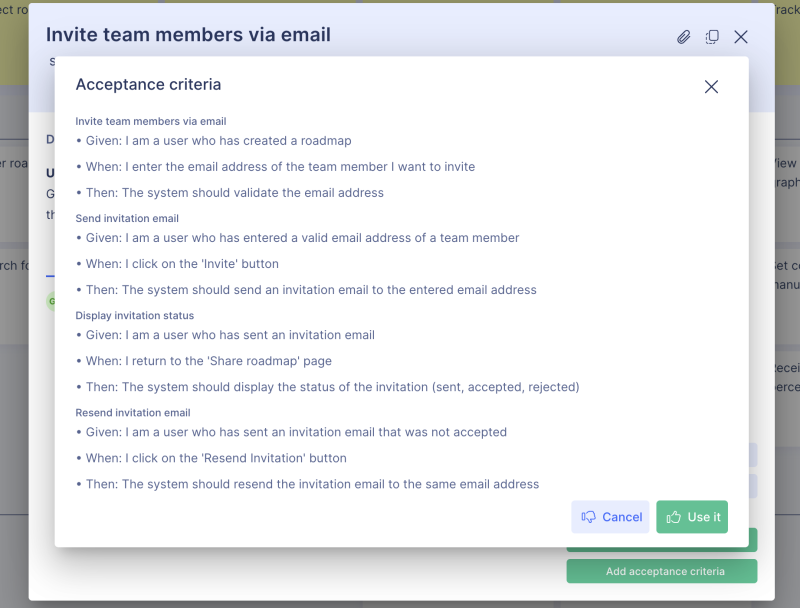
Acceptance criteria, splitting requirements into technical and non-technical requirements
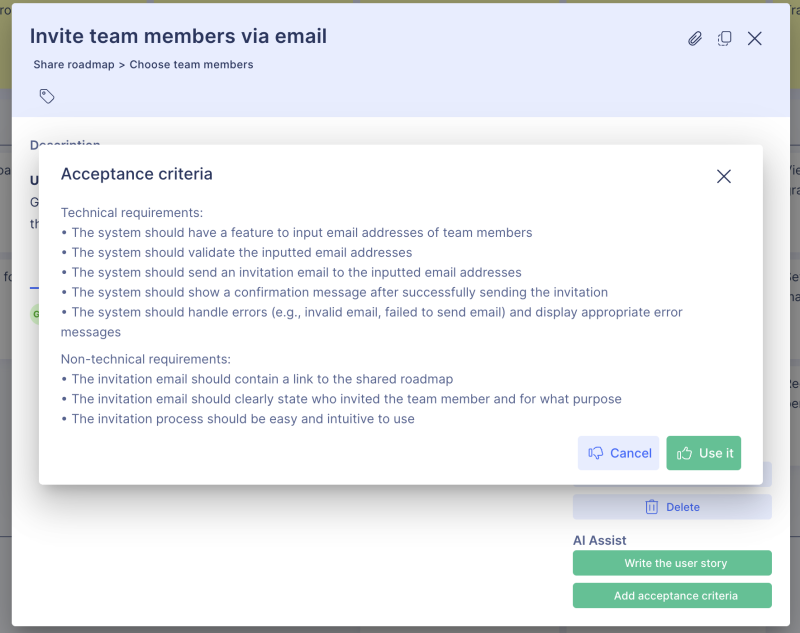
However, the possibilities for customization are vast. Users can define their groups, such as distinguishing between “technical” and “non-technical requirements,” or they may opt for a hybrid approach that combines fixed group structures with AI-generated categories.
Acceptance criteria, splitting requirements into technical and non-technical requirements + custom group
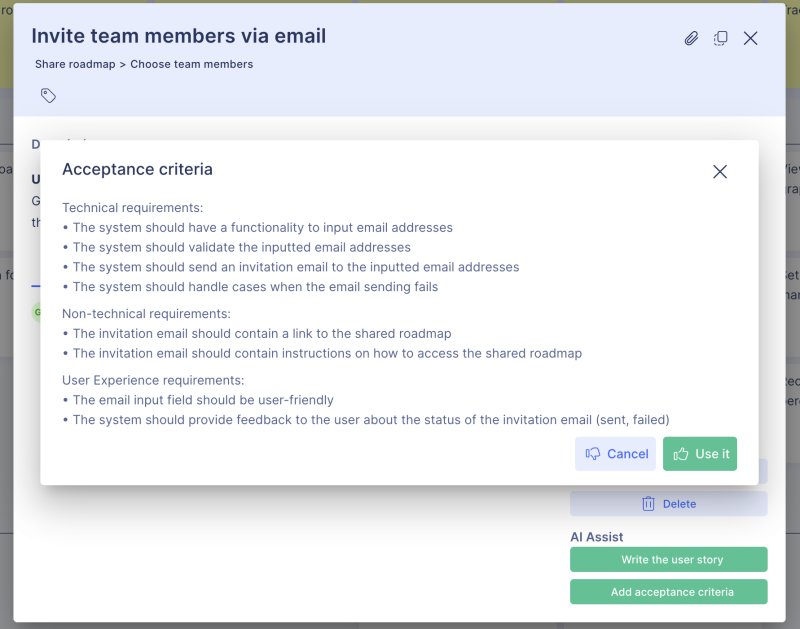
This level of customization allows teams to tailor the tool to their specific project management styles and documentation needs, making the process more efficient and aligned with their workflows.
Templates prove to be highly beneficial for those looking to adhere to specific formatting preferences, such as bullet lists, numbered lists, or even assigning IDs to each item. This feature enhances the organization and readability of project documentation, catering to various documentation standards and preferences.
Beyond the adaptability offered by AI templates, the option to select the AI’s language further customizes the experience. While some tools provide automated language recognition, others are limited to responses only in English.
Recognizing the need for greater flexibility, we introduced a language selector that can be adjusted for each story map individually. This is particularly advantageous for projects receiving inputs, such as user feedback, in multiple languages. By accommodating language diversity, we ensure that the tool is accessible and efficient for teams operating in a global context, facilitating clearer communication and understanding across diverse user bases.
Summary — what takes StoriesOnBoard AI way beyond the ‘standard AI features’
Brainstorming new ideas and writing summaries or specifications even from tiny input is easy-peasy for chatGPT, but understanding the essence of story mapping and the hierarchy of different backlog items is what makes StoriesOnBoard AI really unique.
Plus, it understands how you want to create your backlog by adjusting AI-generated content to your existing items and following the formats you provide.
StoriesOnBoard AI: Product Management FAQ
How is StoriesOnBoard AI different from ChatGPT?
It understands user goals, steps, and stories, and organizes ideas straight into a story map. It adapts to your existing backlog and templates, so you don’t waste time reworking.
Can it help build the story map backbone?
Yes. It can brainstorm user goals and lay out the steps for a coherent journey, or review your map and spot missing steps.
How does it expand an existing backlog?
It reads your backlog, gauges the level of detail, and proposes items at the right scope. Suggestions land at the correct level so the narrative stays intact.
How does it write user stories and acceptance criteria?
It turns short titles into full user stories in the classic "As a… I want… so that…" format. It can generate acceptance criteria from scratch or enrich the ones you already have.
Can I customize formats and criteria groups?
Yes. With AI Templates, you can switch to Given‑When‑Then, split criteria into technical/non‑technical/UX, or define your own groups. You can also choose bullets vs. numbered lists and add IDs.
How do AI Templates work in practice?
Set them once for a story map and the AI follows them every time. You can combine fixed structures with AI‑suggested categories to balance control and flexibility.
Does it support release notes and stakeholder updates?
Yes. It creates one‑click release summaries and drafts announcements by grouping delivered stories. Product owners can pick the items and output them as paragraphs or lists.
Will it match our team’s language and terminology?
A per‑map language selector lets you generate content in the language you need. Your templates and existing backlog terms keep terminology consistent.
How does it ensure the right level of detail?
It analyzes the size and granularity of your current items and adapts its output accordingly. Epics, steps, and stories stay properly scoped.
What’s the quickest way to get started?
Begin with a few goals or an existing map, then use brainstorming to add steps and stories. Apply templates, review the drafts, and iterate.
