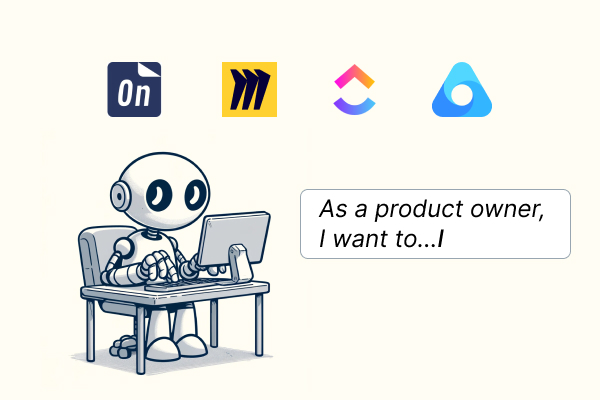AI user story writing features have quickly become popular among product management tools. This article aims to conduct a fair and detailed comparison of these tools to determine which AI solution offers the most support to product teams. We will focus on comparing their capabilities in user story brainstorming and AI user story writing.
How to test AI user story tools
To assess AI user story tools effectively, we’ll create a transparent environment for comparison.
The goal is to brainstorm and write user stories for a specific example product.
For simplicity and clarity, we’ll choose a product familiar to all product managers — a roadmap tool.
An online roadmap tool that allows product teams to visualize business releases and iterations on a timeline view. The target audience is product teams. Key features should be the following: Creating roadmap, Roadmap customization, Inviting team members, Sharing roadmap with external clients.
We’ll use this input in the compared tools.
Tools we compare:
Storiesonboard AI
Miro AI Assist
ClickUp AI
Airfocus AI Assist
AI User story writing and brainstorming
Imagine we’re designing the example product from scratch, armed only with the previously described inputs. Our objective is to request the AI to generate at least 25-30 user stories.
StoriesOnBoard AI
StoriesOnBoard is a well-known user story mapping tool that often serves as the starting point in the product lifecycle. Its story mapping method provides an easy-to-understand way to conduct product discovery and organize ideas into a visual backlog, known as a user story map. AI functionalities, included in all plans, enhance the story map’s utility.
To brainstorm user stories, you have two options. The first is to choose “start with AI” when creating a new story map.
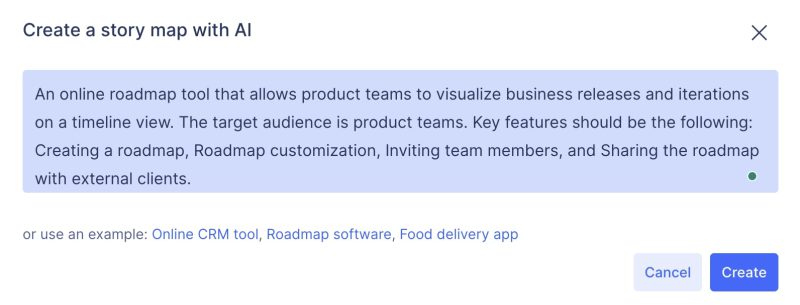
This process is quick and yields impressive results, enabling you to initiate your product development with over 25 user stories organized into “epics” — essentially user goals and steps.

Moreover, when you open a card, the user stories are detailed in the standard “As a user…I want to…So that…” format, while card titles remain succinct for a clearer backlog overview.
User stories made by AI usually follow the INVEST rules, but sometimes a single story might need to be split into two or more stories. This helps make each story clearer and easier to manage, based on what can be understood from the story itself.
For those seeking more control over the process, starting with a blank story map is an option. This approach requires building the product’s backbone by collecting top-level cards step by step.
If you’ve set up your backlog and outlined the main themes and features, you can easily add new user stories with just one click. The StoriesOnBoard AI can figure out which main theme (epic) to add new stories to by looking at the stories you already have. This way, you won’t end up with duplicate stories.
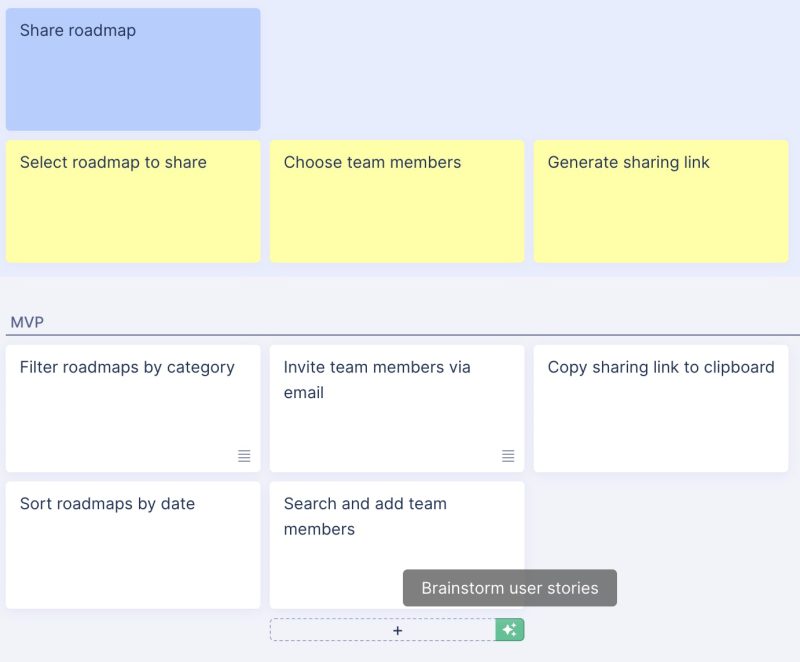
Uniquely, before creating the first card with StoriesOnBoard AI, you must detail your product, a feature not offered by other tools.
This method’s advantage is having control over what becomes a backlog item and which AI user story is discarded.
PROS
- You can enter everything you want about your product (or product scope) – which influences the result
- Good quality of user stories
- Simplifies the brainstorming of new user stories.
CONS
- Building a backlog takes time and multiple clicks unless using the “start with AI” feature.
Miro Assistant
Miro offers a broad array of visual collaboration tools tailored for product teams, boasting considerable flexibility. Among these tools is the AI Assistant, which can be utilized in various ways. Beginning with the chat window, we input a simple prompt: “collect user stories for the given product,” followed by the product description.
Upon executing the command, Miro’s AI Assistant delivered 10 user stories. To gather more, we had to issue additional requests. Thankfully, it recognized previous outputs, avoiding any duplication.
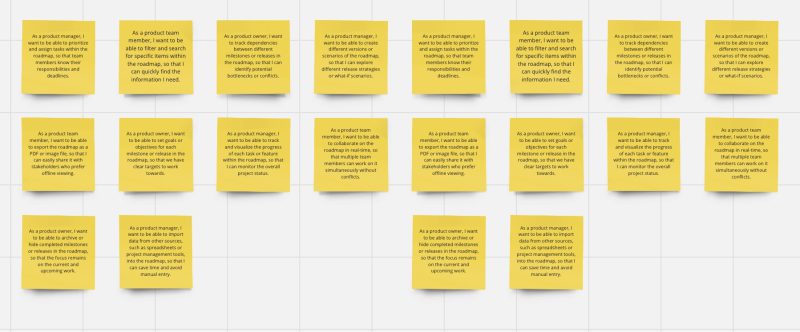
Users must click the “create sticky notes” button after receiving each set of 10 results. To further elaborate on these stories or integrate them into an issue tracker, transforming sticky notes into “cards” is necessary.
Modifying the prompt to request “user story titles” shortens the results. However, in doing so, you lose the ability to have the AI elaborate on these titles in the card descriptions.
A closer examination of the user stories revealed their considerable scope; many were more akin to epics or features rather than concise user stories. Here are a few examples:
- As a product manager, I want to be able to create a roadmap so that I can visualize and plan business releases and iterations on a timeline view.
- As a product team member, I want to customize the appearance of the roadmap by choosing different themes, colors, and fonts, so that it aligns with our branding and visual preferences.
- As a product team member, I want to generate reports and analytics based on the roadmap data so that I can analyze the performance and make data-driven decisions.
- As a product manager, I want to be able to track and visualize the progress of each task or feature within the roadmap, so that I can monitor the overall project status.
These user stories don’t quite match the INVEST criteria; they seem more like features or epics.
If you’re looking to expand your backlog with new AI user stories, there’s some disappointing news. While it’s possible to select from previously generated user stories, the next set of AI-generated stories doesn’t take the earlier ones into account, leading to significant redundancy.
The only way to avoid this is to write a new prompt by narrowing down the scope, e.g.: write user stories for the given product: <product information>, focusing on the <current scope>.
PROS:
- Offers a free chat option where you can inquire about anything.
- Results can be effortlessly converted into sticky notes or cards.
CONS:
- You must provide detailed prompts, including the user story format and product information, in the chat window every time you wish to expand the backlog.
- The tool doesn’t recognize your existing items, resulting in a lot of duplication.
ClickUp AI
Let’s turn our attention to ClickUp, renowned as one of the fastest-growing companies in the project management tool sector and hailed as a Jira competitor. This platform accommodates a variety of project types and team requirements. For our comparison, we initiated the product management template.
Despite inputting the product details at the outset, it seems the initial information was overlooked. When engaging with the AI chat feature, you find yourself starting from scratch, needing to reiterate all details about the product just to obtain the first set of 10 user stories.
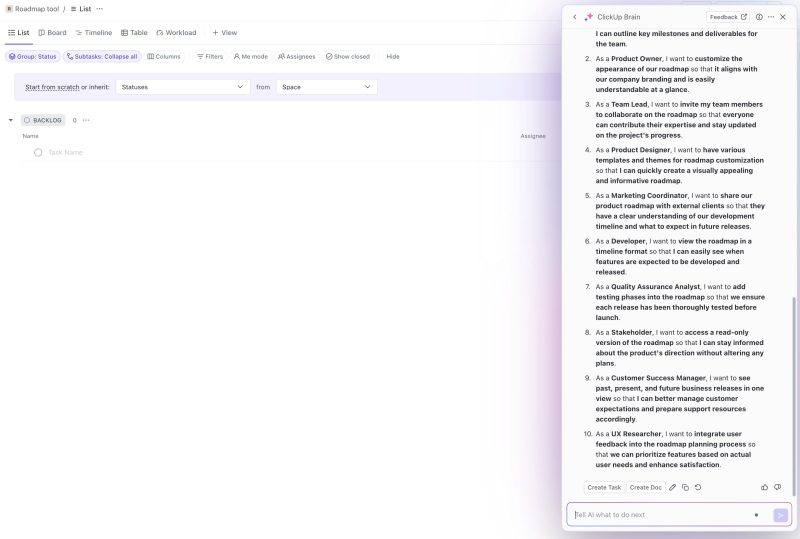
Similarly to Miro, it offers two options: You can create Task or Doc. Unfortunately, it doesn’t split the bullets into tasks, so you need “some” manual work. 😤
Let’s talk about asking for more user stories: If you ask for more stories within the same conversation it provides new ones, without duplicacy, but after closing the chat window CkickUp Brain forgets everything, so you need to retell product details and remove redundant user story suggestions.
(We’ve created a doc file within the project because the AI reads – sometimes – the existing documents.)
If you create a short task title and want to extend it with the proper user story format, you have to provide details to the AI again (yes, the task title as well) – otherwise, you get something strange from ClickUp Brain.
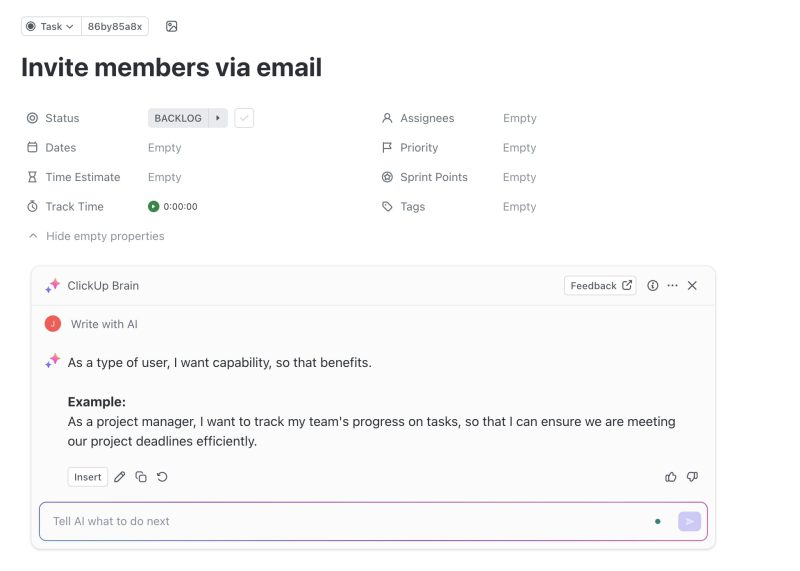
In summary, ClickUp’s AI yields results similar to Miro’s, characterized by a user experience that requires substantial manual copying and pasting. Upon reviewing the user stories generated, it becomes apparent that they often resemble epics or features rather than concise user stories.
PROS:
- Offers a free chat feature, allowing you to inquire about anything.
- Simplifies the process of adding detailed AI-generated specifications to tasks.
CONS:
- Necessitates entering detailed prompts, including the user story format and product information, into the chat window each time you wish to expand the backlog.
- Lacks the capability to divide bullet points into separate tasks.
Airfocus AI Assist
Airfocus began as a premium prioritization tool, aiding product teams in decision-making with robust prioritization techniques and a wide array of customization options. The tool has significantly evolved, with the Airfocus team integrating numerous features to transition it into a comprehensive product management platform.
Focusing on brainstorming abilities, it’s notable that Airfocus does not offer a free chat window for external use, necessitating a workaround to utilize AI features. This involves creating a new item to access AI functionalities within that item, similar to engaging with free chat options like ClickUp AI through manual prompts.
Once you employ this method to brainstorm user stories for a card, the next step involves manually copying and pasting the bullet points into new cards. This process closely mirrors using the ChatGPT app directly to generate ideas, requiring a significant amount of manual effort to transfer and organize the brainstormed user stories into the platform.
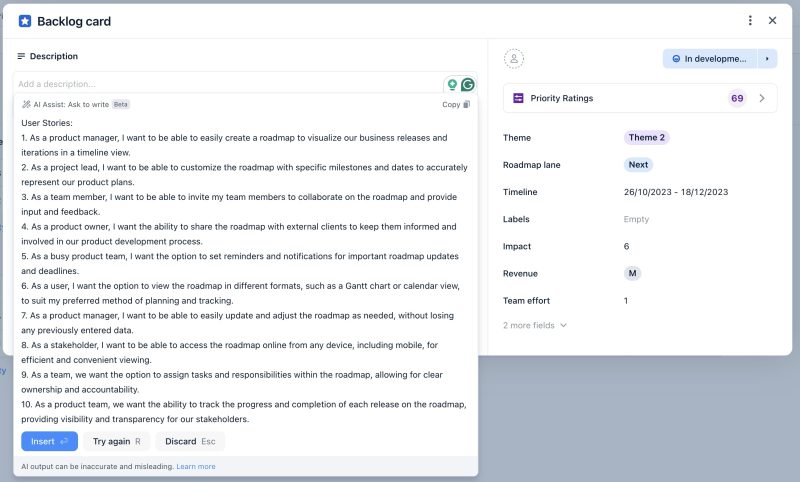
Discussing the quality of AI-generated user stories, a common issue emerges: if the AI isn’t guided on the ideal size for a user story, it tends to create overly broad backlog items. For example:
“As a user, I want the option to view the roadmap in different formats, such as a Gantt chart or calendar view, to accommodate my preferred planning and tracking methods.”
This example clearly illustrates a user story that could be divided into several more specific stories.
PROS:
- The AI chat widget allows for open-ended inquiries.
- Features pre-made prompts for various tasks, such as writing a user story or release note.
- Capable of reading and incorporating the content you’ve added to a card.
CONS:
- The platform does not support direct brainstorming and creation of new items without employing a specific workaround.
- Generates user stories that are often too expansive, requiring further breakdown into more manageable tasks.
Summary – how to get the proper AI user stories
In this comparison article, the focus is on evaluating AI tools designed for user story writing within the realm of product management. Specifically, it assesses StoriesOnBoard AI, Miro AI Assist, ClickUp AI, and Airfocus AI Assist based on their capacity to comprehend product scope, ease of use, the quality of AI user stories, extension of the backlog, and issue tracker integration. Through testing each tool’s ability to brainstorm and write AI user stories for a standardized product — a well-known online roadmap tool — the article identifies key strengths and weaknesses inherent to each platform.
The use of AI in product management, particularly in AI user story writing, varies significantly among the compared tools. Miro and ClickUp favor embedding the ChatGPT experience within their platforms, whereas StoriesOnBoard AI adopts a more focused approach, eschewing broad “Ask Me Anything” (AMA) features in favor of specific functionalities. Airfocus provides a blend of both, offering free chat capabilities alongside predefined functions.
The use cases also differ markedly: Miro AI and StoriesOnBoard AI excel at brainstorming new ideas from the ground up, while ClickUp and Airfocus are better suited for refining existing backlog items. In terms of user story quality, StoriesOnBoard distinguishes itself by consistently generating user stories that are the right size and almost always meet the INVEST criteria.
This concise review aims to guide product teams towards choosing the most suitable AI user story writing tool, emphasizing the importance of matching tool capabilities with project requirements and team preferences.