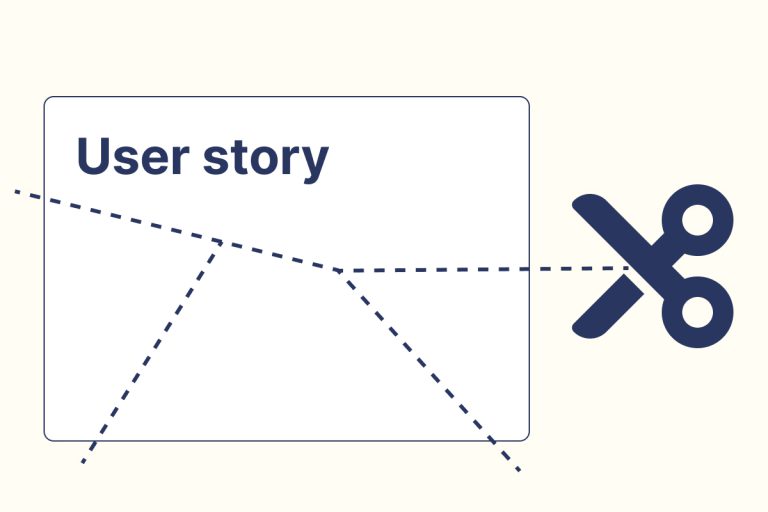Splitting user stories is a critical technique in agile project management. It enables teams to break down complex user stories into smaller, more manageable pieces. This practice ensures that development efforts are more focused, progress is visible, and delivery cycles are faster.
By splitting user stories effectively, teams can better prioritize tasks, address varying business needs, and ultimately deliver higher-quality products. Below, we explore nine different methods to split user stories, each tailored to other aspects of a project’s requirements.
Reasons for Splitting User Stories
Improved Focus and Clarity
Splitting user stories into smaller pieces helps the team understand and focus on specific tasks. Each piece becomes well-defined, making it easier to comprehend and execute. This clarity ensures that the team can work more efficiently, reducing the chances of miscommunication and errors.
Enhanced Prioritization
Smaller user stories allow for better prioritization based on business value and urgency. Splitting user stories enables teams to deliver high-priority features earlier, providing quicker value to users. By having a clear priority list, the team can allocate resources more effectively and ensure that the most critical aspects of the project are addressed first.
Faster Feedback Loops
Delivering smaller stories more frequently enables quicker feedback from stakeholders and users. Early feedback is crucial for identifying issues and making necessary adjustments sooner. Splitting user stories facilitates this iterative process, ensuring that the final product aligns closely with user needs and expectations, enhancing overall satisfaction.
Reduced Risk
Splitting user stories into manageable parts minimizes the risk of errors and misunderstandings. Smaller tasks are less likely to face unexpected obstacles, leading to more predictable delivery schedules. By splitting user stories into smaller chunks, the team can address potential issues incrementally, reducing the likelihood of major setbacks.
Increased Team Productivity
Smaller, well-defined stories help teams maintain momentum and avoid feeling overwhelmed by large tasks. Teams can more frequently complete and show progress on smaller tasks, boosting morale and productivity. Splitting user stories into smaller, manageable parts helps maintain a positive workflow, encouraging the team to continue delivering high-quality work.
Better Estimation and Planning
Estimating the effort required for smaller stories is generally more accurate than larger ones. Improved estimation leads to better sprint planning and resource allocation. When splitting user stories, it’s easier to foresee potential challenges and allocate the necessary time and resources to address them, leading to more effective project management.
Easier Testing and Quality Assurance
Smaller stories can be tested more thoroughly and independently, ensuring higher quality. Early detection of defects in smaller stories helps maintain overall code quality and stability. By splitting user stories into smaller pieces, the QA team can perform more detailed and rigorous testing, catching issues before they escalate.
Flexibility in Development
Smaller user stories allow teams to adjust the scope and priorities as the project evolves. Teams can adapt to changes more easily without disrupting the overall project flow. Splitting user stories into smaller tasks ensures this adaptability, essential in dynamic project environments where requirements can change based on market trends or stakeholder feedback.
Continuous Delivery and Integration
Smaller increments align well with continuous delivery and integration practices. Frequent integration of smaller changes ensures that the system remains functional and up-to-date. Splitting user stories helps maintain a steady flow of improvements and updates, ensuring that the product evolves consistently with user needs and technological advancements.
Techniques for splitting user stories
Below, we explore nine distinct techniques for splitting user stories, each tailored to different facets of a project. These methods will help you optimize your workflow, improve estimation accuracy, and ensure your development efforts are well-structured and efficient.
Hypothesis‑Driven Splitting for Continuous Discovery
Most splitting techniques center on delivery. A practical complement is hypothesis-driven splitting: cut stories into the smallest experiments that test your riskiest assumptions. It aligns with continuous discovery and outcome-based roadmaps, so the first slice delivers learning and evidence—not just code.
Begin by reframing a large story as assumptions about desirability, usability, feasibility, and viability. Create learning stories to test each one with minimal effort—before hardening the solution. Tie acceptance criteria to measurable signals (for example, activation rate, task success, error rate) and the relevant OKRs.
- Map your riskiest assumptions and rank them.
- Write learning stories: “We believe X; to verify we’ll do Y; we’ll know we’re right when Z.”
- Choose the smallest experiment: a prototype usability test, a fake-door, concierge/Wizard-of-Oz, or an A/B copy test.
- Timebox it, instrument analytics, and define clear keep/kill rules.
Watch the short video version of the techniques!
#1 Split by Workflow Steps
This technique involves breaking down the user story by the distinct steps in a workflow. It focuses on the sequential actions that a user would take to complete a task.
Identify the key steps a user takes to achieve the goal described in the user story. Then, break down the user story into smaller stories, each representing a single step in the workflow. Ensure that each step is actionable and delivers incremental value.
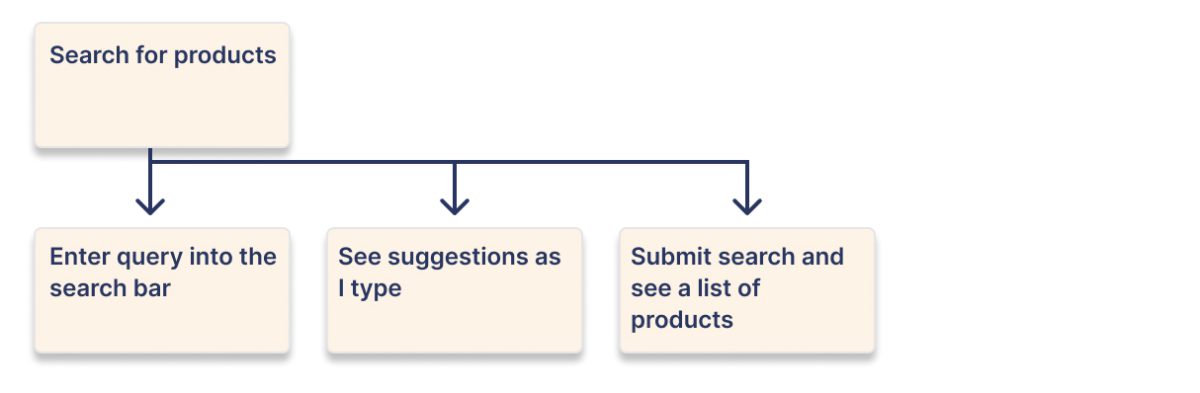
Original User Story:
As a user, I want to search for products on the e-commerce site.
Split Stories:
- As a user, I want to type my query into the search bar.
- As a user, I want to see search suggestions as I type.
- As a user, I want to submit my search and see a list of products.
The original user story was split by identifying the user’s specific actions when searching for products. Each smaller story represents a distinct, manageable step in the workflow, ensuring that development can focus on implementing each part incrementally.
For the MVP, it’s advisable to include the search bar on the homepage, the ability to type a query, and the functionality to submit the search and see a list of products. The search suggestions feature can be delivered in a later iteration. This approach allows the team to deliver value at each stage, gather feedback early, and adjust as needed.
#2 Split by Business Rules Variations
This method involves breaking down the user story based on applicable business rules. It focuses on the various conditions and rules that need to be implemented.
Identify the different business rules or conditions associated with the user story. Then, create separate user stories for each business rule to ensure each one is addressed individually and incrementally.
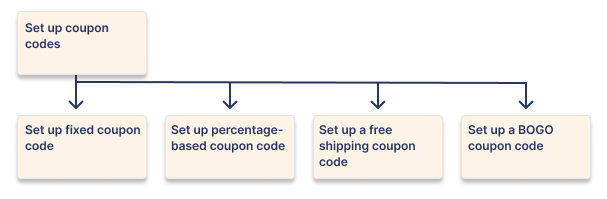
Original User Story:
As an e-commerce administrator, I want to set up coupon codes.
Split Stories:
- As an e-commerce administrator, I want to set up a fixed coupon code for a fixed amount.
- As an e-commerce administrator, I want to set up a percentage-based coupon code.
- As an e-commerce administrator, I want to set up a free shipping coupon code.
- As an e-commerce administrator, I want to set up a BOGO (buy one, get one) coupon code.
The original user story was split by identifying the distinct business rules for setting up different coupon codes. Each smaller story represents a specific type of coupon code, making it easier to implement and test each rule individually.
For the MVP, it’s advisable to include the fixed amount and percentage-based coupon codes, as they are the most commonly used. The free shipping and BOGO coupon codes can be delivered in later iterations. This approach ensures that the most critical business rules are implemented first, allowing the team to deliver value incrementally and adapt based on feedback.
#3 Split by Data Variations
This method involves breaking down the user story based on the different variations in the data that the feature needs to handle. It focuses on how the system will process and display different data types.
Identify the various data types or criteria that the user story needs to handle. Then, separate user stories for each data variation will be created to ensure each type is processed correctly.
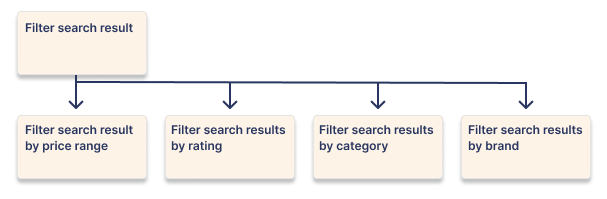
Original User Story:
As a user, I want to filter search results based on different criteria.
Split Stories:
- As a user, I want to filter search results by price range.
- As a user, I want to filter search results by rating.
- As a user, I want to filter search results by category.
- As a user, I want to filter search results by brand.
The original user story was split by identifying the different criteria users can use to filter search results. Each smaller story represents a specific filter type, ensuring each filter can be developed and tested individually.
For the MVP, it’s advisable to include the ability to filter by price range and category, as these are likely the most commonly used filters. Filtering by rating and brand can be delivered in later iterations. This approach ensures that the most critical data variations are handled first, allowing the team to deliver value incrementally and adapt based on feedback. Splitting user stories this way makes the development process more manageable and focuses on delivering key functionalities first.
#4 Split by User Roles
This technique involves breaking down the user story based on different user roles interacting with the system. It focuses on each role’s specific actions and permissions within the system.
Identify the various user roles and their respective actions or permissions associated with the user story. Then, create separate user stories for each role to ensure that each role’s needs are addressed individually and incrementally.
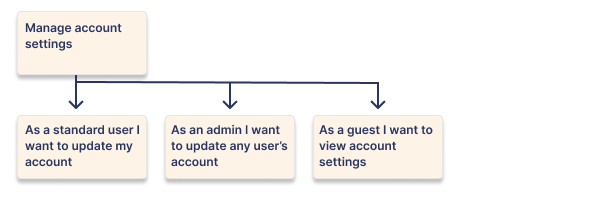
Original User Story: As a user, I want to manage my account settings.
Split Stories:
- As a standard user, I want to update my personal information.
- As an admin, I want to update any user’s account settings.
- As a guest, I want to view account settings but not edit them.
The original user story was split by identifying the different user roles and their specific actions for managing account settings. Each smaller story represents the functionality needed for a particular role, making developing and testing each role’s capabilities easier.
For the MVP, it’s advisable to include the ability for standard users to update their personal information, as this is a fundamental feature. Admin and guest functionalities can be delivered in later iterations. This approach ensures that the most critical user roles are addressed first, allowing the team to deliver value incrementally and adapt based on feedback. Splitting user stories in this manner makes the development process more manageable and focuses on delivering essential features for the primary users first.
#5 Split by Operations (CRUD)
This technique involves breaking down the user story by different operations such as Create, Read, Update, and Delete (CRUD). It focuses on the specific actions a user can perform on a resource within the system.
Identify the CRUD operations that the user story needs to support. Then, separate user stories for each operation will be created to ensure that each action is implemented incrementally and thoroughly tested.
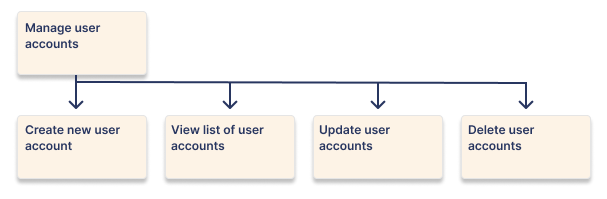
Original User Story:
As an admin, I want to manage user accounts.
Split Stories:
- As an admin, I want to create new user accounts.
- As an admin, I want to view a list of user accounts.
- As an admin, I want to update user account details.
- As an admin, I want to delete user accounts.
The original user story was split by identifying the different CRUD operations used to manage user accounts. Each smaller story represents a specific operation, making it easier to develop and test each function individually.
For the MVP, it’s advisable to include the ability to create new user accounts and view a list of user accounts, as these are fundamental operations. Updating and deleting user accounts can be delivered in later iterations. This approach ensures that the most critical operations are implemented first, allowing the team to deliver value incrementally and adapt based on feedback. Splitting user stories this way makes the development process more manageable and focuses on delivering essential functionalities first.
#6 Split by Happy Path and Edge Cases
This technique involves splitting the user story into the main (happy) path and different edge cases. It ensures the primary functionality works correctly before addressing potential errors and exceptions.
Identify the happy path, the straightforward scenario where everything works as expected. Then, identify and create separate user stories for the edge cases that handle errors or exceptions.
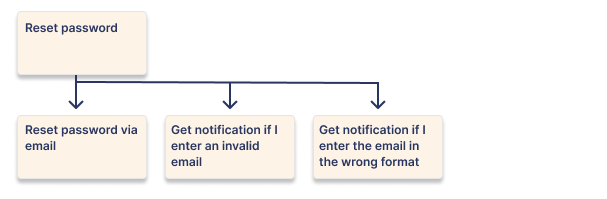
Original User Story:
As a user, I want to reset my password if I forget it.
Split Stories:
- As a user, I want to reset my password successfully using my email.
- As a user, I want to receive an error message if I enter an invalid email.
- As a user, I want to receive an error message if I enter the email in the wrong format.
The original user story was split by first identifying the happy path, where the user successfully resets their password. Each smaller story addresses specific edge cases, ensuring errors and exceptions are handled appropriately.
For the MVP, it’s advisable to include the functionality for users to reset their password using their email. Handling error messages for invalid or incorrectly formatted emails can be delivered in later iterations. This approach ensures that the most critical functionality is implemented first, allowing the team to deliver value incrementally and adapt based on feedback. By splitting user stories in this manner, the development process becomes more manageable and focused on delivering the core functionality first, followed by the edge cases.
#7 Split by Performance (Simple vs. Complex)
This technique involves splitting the user story based on simple and complex implementations. It focuses on delivering a basic version first and then enhancing it with more advanced features.
Identify the simplest version of the feature that can be implemented initially. Then, separate user stories will be created for the more complex enhancements that can be added later.
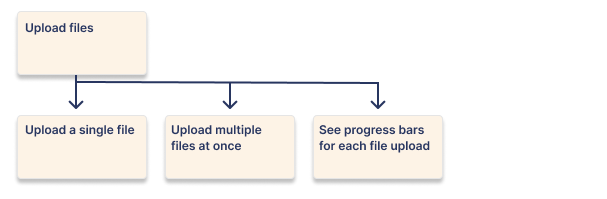
Original User Story:
As a user, I want to upload files to my account.
Split Stories:
- I want to upload a single file to my account as a user.
- As a user, I want to upload multiple files to my account.
- As a user, I want to see progress bars for each file upload.
The original user story was split into smaller stories. The first story identified the simplest version of the file upload feature: uploading a single file. Then, each smaller story addressed more complex enhancements, such as uploading multiple files and displaying progress bars.
For the MVP, it’s advisable to include the functionality for users to upload a single file. The ability to upload multiple files and see progress bars can be delivered in later iterations. This approach ensures that the basic functionality is implemented first, allowing the team to deliver value incrementally and adapt based on feedback. Splitting user stories in this manner makes the development process more manageable and focuses on delivering essential features first, followed by enhancements.
#8 Split by Interfaces
This technique involves splitting the user story based on different interfaces (e.g., mobile, web, API). It focuses on ensuring that the feature works across various platforms and interfaces.
Identify the different interfaces that the user story needs to support. Then, separate user stories for each interface will be created to ensure that each one is implemented and tested independently.
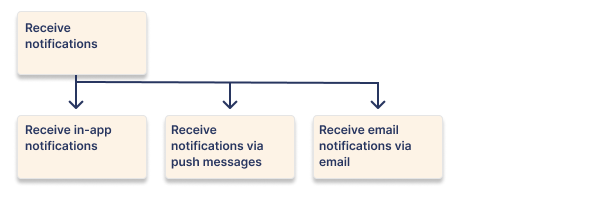
Original User Story:
As a user, I want to receive notifications.
Split Stories:
- As a web user, I want to receive notifications in my browser.
- As a mobile app user, I want to receive push notifications.
- As a user with email notifications enabled, I want to receive notifications via email.
The original user story was split by identifying the different interfaces to deliver notifications. Each smaller story represents the implementation and testing of notifications on a specific platform.
For the MVP, it’s advisable to include browser notifications for web users, as this is often the simplest to implement and test. Mobile push notifications and email notifications can be delivered in later iterations. This approach ensures that the most critical interface is addressed first, allowing the team to deliver value incrementally and adapt based on feedback. Splitting user stories this way makes the development process more manageable and focuses on delivering essential functionality across different platforms step-by-step.
#9 Defer Performance Improvements
This technique involves implementing a basic feature version first and then enhancing it for performance later. It focuses on delivering a functional version quickly and deferring optimizations to subsequent iterations.
Identify the simplest functional version of the feature that can be implemented initially. Then, create separate user stories for the performance enhancements that can be added later.
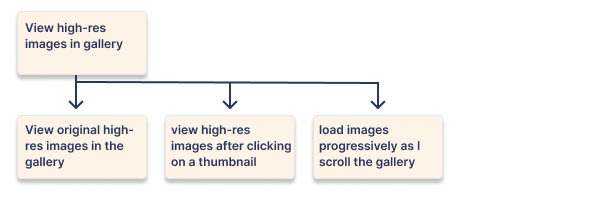
Original User Story:
As a user, I want to view high-resolution images in the gallery without long loading times.
Split Stories:
- As a user, I want to view the original high-resolution images in the gallery.
- As a user, I want to view a high-resolution version of an image when I click on a thumbnail.
- As a user, I want images to load progressively as I scroll through the gallery.
The original user story was split by first identifying the simplest version of the feature, which is displaying high-resolution images in the gallery. Each smaller story addresses performance enhancements, such as loading high-resolution images on demand and progressive loading.
For the MVP, it’s advisable to include functionality so users can view the original high-resolution images. The ability to load images on click and progressive loading can be delivered in later iterations. This approach ensures that the basic functionality is implemented first, allowing the team to deliver value incrementally and adapt based on feedback. By splitting user stories in this manner, the development process becomes more manageable and focused on delivering essential features first, followed by performance improvements.
Further Useful Resources
To deepen your understanding of user story splitting and agile project management, here are some additional resources that can provide valuable insights and practical guidance:
Scrum.org – User Story Splitting
Scrum.org provides detailed guidance on how to split user stories effectively. This resource includes techniques and tips that align with Scrum practices, helping teams implement agile methodologies more effectively. Scrum.org – User Story Splitting
Mountain Goat Software – User Story Splitting Techniques
Mountain Goat Software, run by Mike Cohn, a recognized authority on Agile and Scrum, offers a variety of articles and books on user story-splitting techniques. This resource is ideal for teams looking to enhance their agile practices. Mountain Goat Software – User Story Splitting Techniques
Agile for All – Splitting User Stories
Agile for All provides insights into why and how to split user stories, including real-world examples and techniques. This resource can help teams avoid common pitfalls and improve their story-splitting practices. Agile for All – Splitting User Stories
Conclusion
Splitting user stories is an essential practice in agile project management, enabling teams to break down complex user stories into smaller, more manageable tasks. This approach ensures that development efforts are more focused, progress is more visible, and delivery cycles are faster and more efficient. By applying various techniques such as splitting by workflow steps, business rules variations, data variations, user roles, CRUD operations, happy paths, edge cases, performance (simple vs. complex), interfaces, and deferring performance improvements, teams can optimize their workflow, improve the estimation accuracy, and deliver high-quality products incrementally.
Each technique offers a unique way to dissect user stories based on specific aspects of a project, allowing teams to prioritize effectively, handle complexities in manageable increments, and adapt swiftly to changing requirements. This structured approach to user story splitting enhances clarity and focus and facilitates better testing, quality assurance, and overall project management.
Implementing these techniques will help your team maintain agility, improve productivity, and ensure that each user story delivers incremental value to your users. By continuously refining and applying these methods, your team can achieve a more streamlined and effective development process, ultimately leading to higher satisfaction for both the team and the end-users.
Splitting User Stories: Techniques and Best Practices
What’s the main goal of splitting user stories?
To ship value sooner—by breaking big, fuzzy stories into small, clear, testable slices. That sharpens focus, speeds feedback, and cuts delivery risk.
How do I choose a splitting technique?
Start with what blocks progress: workflow steps, business rules, data variations, roles, CRUD, or happy path vs. edge cases. Choose the approach that yields independent, valuable vertical slices, and mix techniques when it helps.
How small should a split story be?
Small enough to fit comfortably in a sprint—often 1–3 days of work. It must still deliver observable user value and satisfy INVEST.
How do we keep value when splitting?
Anchor on the user outcome. Make each slice a vertical, testable increment with clear acceptance criteria. Avoid horizontal-only splits by technical layers.
What goes into the MVP after splitting?
Lead with the happy path and the most common rules or filters. Push suggestions, rare edge cases, and complex variants to later iterations.
How does splitting improve estimation and planning?
Smaller stories cut estimation variance and make capacity planning steadier. They expose risks sooner, so sprint commitments stick.
How should we handle dependencies between split stories?
Order work by value and risk and prefer independent slices. If dependencies remain, define minimal interfaces and ship thin end-to-end increments first.
How does splitting impact testing and QA?
Smaller, focused stories test faster and more thoroughly, and defects are easier to isolate. That supports continuous integration and keeps quality high.
When should we stop splitting?
Stop when further splits don’t yield valuable, testable increments—or drift into horizontal technical tasks. If it fits the sprint and meets INVEST, it’s small enough.